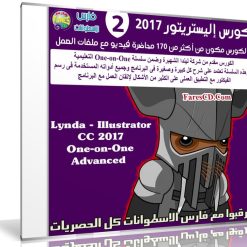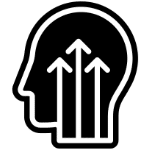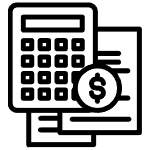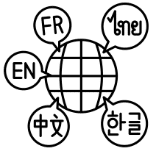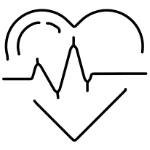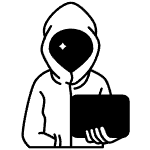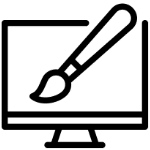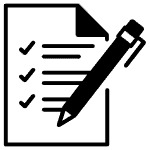أحدث كورسات برنامج التصميم العملاق أدوبى إليستريتور بآخر إصداراته 2017
الكورس مقدم من شركة ليندا الشهيرة وضمن سلسلة One-on-One التعليمية
وهذه السلسلة تعتمد على شرح كل كبيرة وصغيرة فى البرنامج وجميع أدواته المستخدمة فى رسم الفيكتور مع التطبيق العملى على الكثير من الأشكال لإتقان العمل مع البرنامج
وقدمت لكم سابقاً الجزء الاول من هذا الكورس ويمكنك تحميله من الرابط التالى :
كورس إليستريتور 2017 | Lynda Illustrator CC 2017 One-on-One Fundamentals
وفى هذه التدوينة أقدم لكم المستوى الثانى لهذا الكورس والذى يأخذك إلى الإحترافية بعد تعلم أساسيات البرنامج
كورس إليستريتور 2017 | Lynda Illustrator CC 2017 One-on-One Advanced
الكورس مكون من أكثر من 180 محاضرة فيديو بجودة عالية مع ملفات العمل
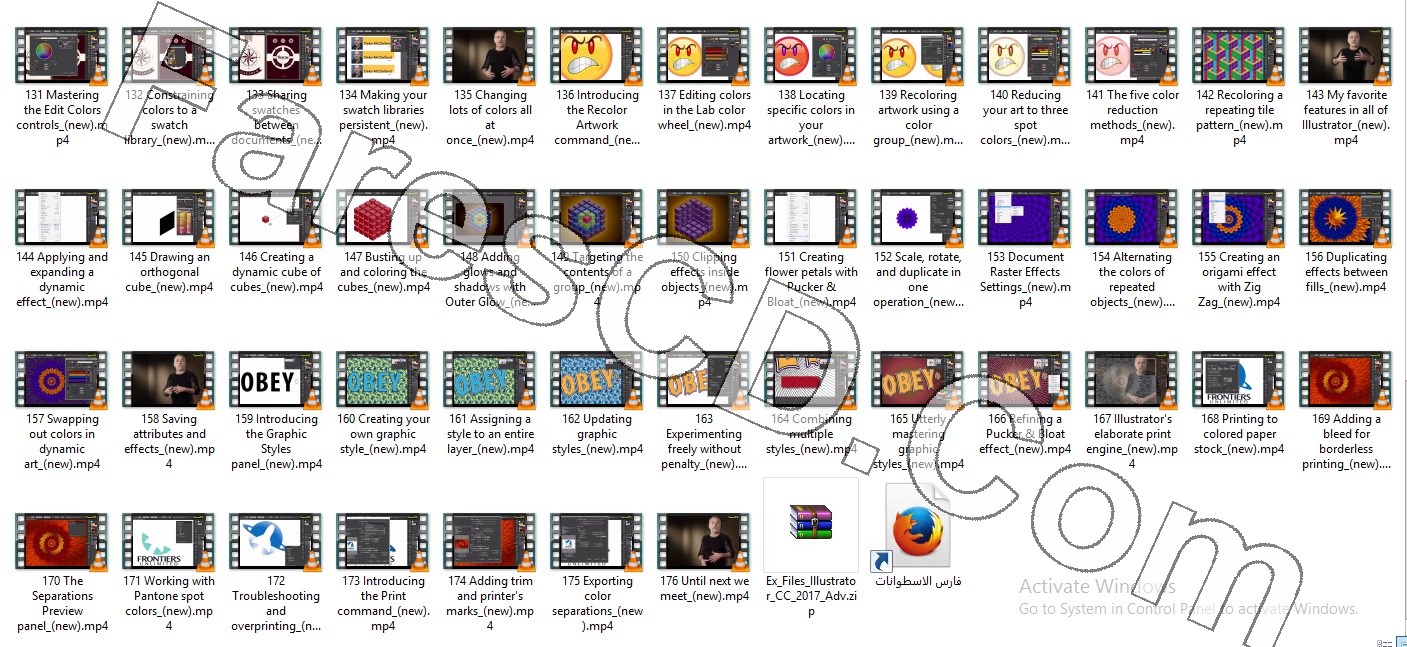
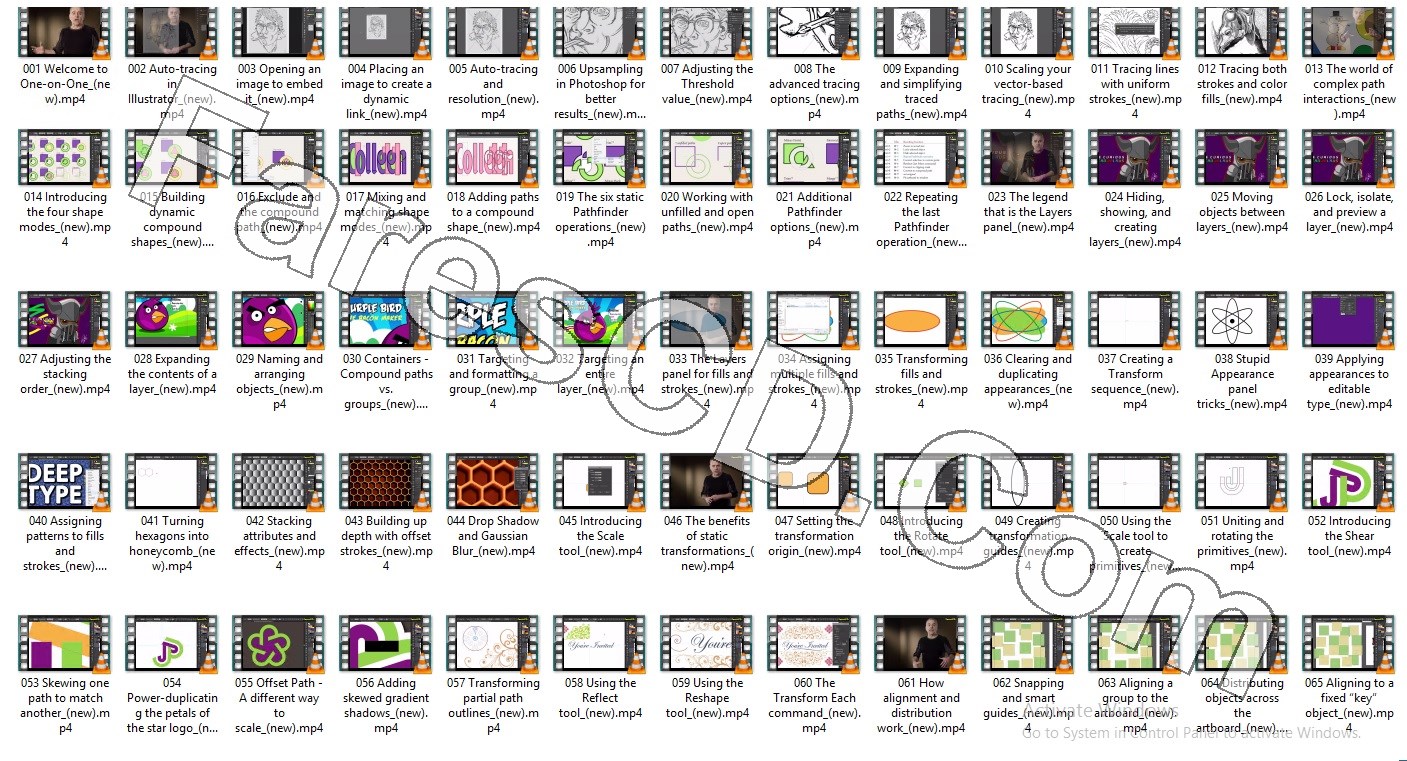
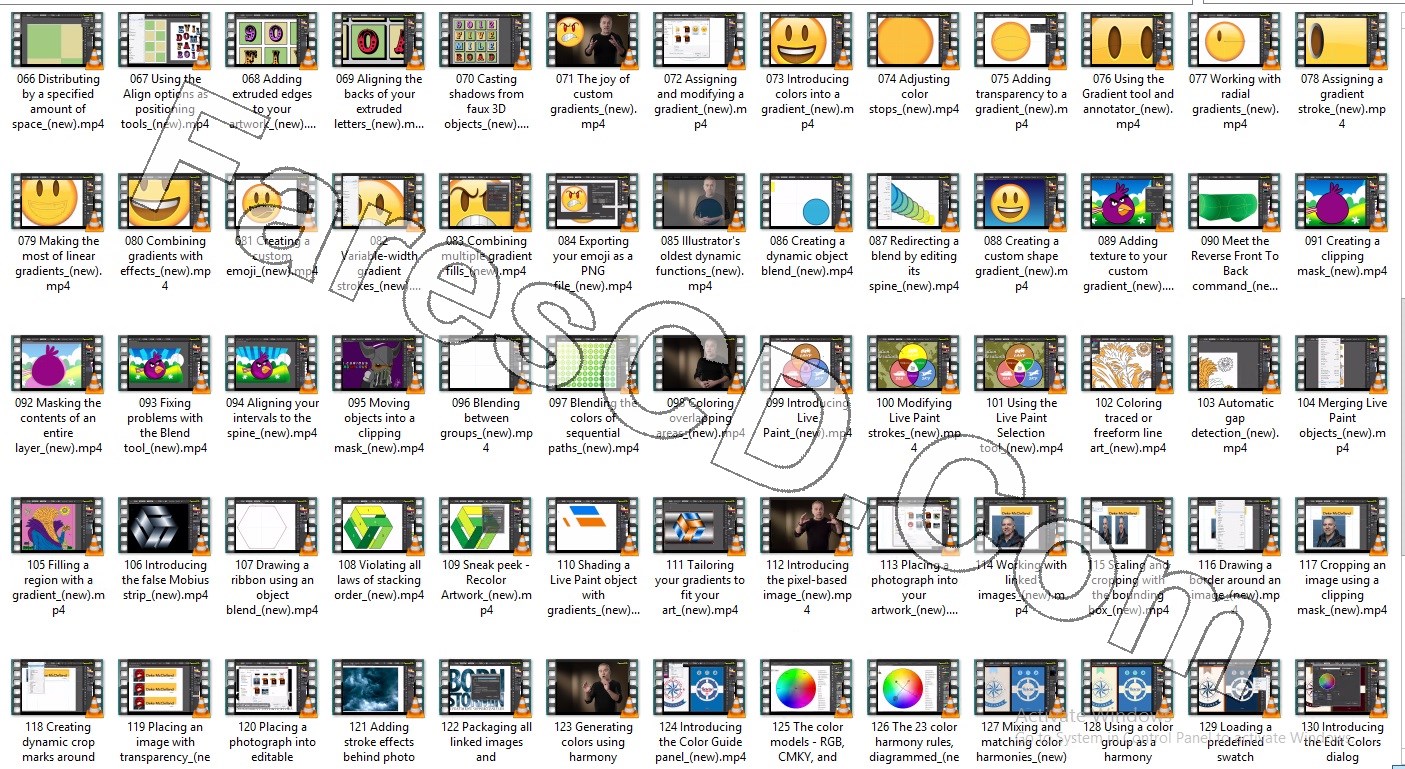
Learn how to be the best Adobe Illustrator user you know. This comprehensive, project-based course is the second in a series of three courses by industry pro Deke McClelland. In this course, Deke doesn’t just talk about how to leverage different Illustrator features—he ties each concept to a clearly-defined task, ensuring that you close out each section of the course with a practical understanding of the concepts. Discover how to convert scanned line art to scalable, vector-based path outlines using the automated Image Trace feature. Plus, learn how to make a logo using the transformation tools, create an emoji with the Gradient tool, and turn a simple circle into an intricate origami flower with the program’s dynamic effects.
Topics include:
Auto-tracing in Illustrator
Upsampling in Photoshop for better results
Navigating complex path interactions
Building dynamic compound shapes
Reviewing additional Pathfinder options
Reviewing the Layers panel
Hiding, showing, and creating layers
Using Appearance panel tricks
Scaling and rotating
Aligning and distributing
Working with custom gradients
Placing photographs into your artwork
Recoloring your artwork
Printing your document
انتهى الموضوع