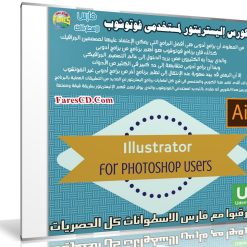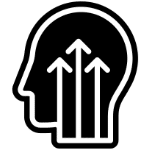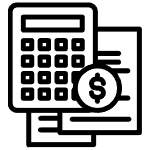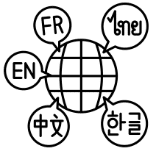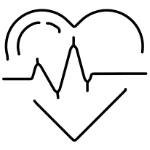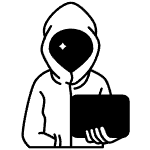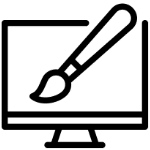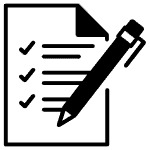كورس إليستريتور لمستخدمى فوتوشوب
من المعلوم أن برامج أدوبى هى أفضل البرامج التى يمكن الإعتماد عليها لمصممين الجرافيك
كذلك فإن برنامج فوتوشوب هو أهم برنامج من برامج أدوبى والذى يبدأ به الكثيرون ممن يريد الدخول إلى عالم التصميم الجرافيكى
وبما أن برامج أدوبى متشابهة إلى حد كبير فى الكثير من الأدوات . إلا أن البعض قد يجد صعوبة عند الإنتقال إلى تعلم برنامج آخر من برامج أدوبى غير الفوتشوب
لذلك أقدم لكم هذا الكورس والمتخصص فى شرح كل أساسايات برنامج إليستريتور مع العديد من التطبيقات العملية بالبرنامج ويميز هذا الكورس أنه مقدم بالتحديد لمستخدمى الفوتوشوب والذى يوفر لهم فهم الإليستريتور بطريقة شيقة وممتعة
كورس إليستريتور لمستخدمى فوتوشوب | من يو ديمى
Udemy – Illustrator for Photoshop Users
Requirements
A working knowledge of a photo editing or graphic program will be of use but is not required
Illustrator CC or CC 2014 (earlier versions may not have all features)
Description
Learn tools, features and techniques to create vector illustrations using Adobe Illustrator – the graphic industry’s premier software application.
Take your existing Photoshop knowledge and use it to quick start learning Illustrator.
Avoid going over information that you already know and get to grips quickly with what is new to you in Illustrator.
Learn and master Illustrator
Vector shapes
Shape Creation tools
Type Effects
Repeating Patterns
Blends
Textures
A Powerful New Skill for your Creative arsenal
Learning Illustrator is your entry ticket to the world of graphic design. Illustrator is the industry standard application for Mac and PC. Knowing Illustrator will prepare you for working in the field of graphic design. Using it you can turn your art into scalable shapes, make saleable vector stock and design anything from fabric to infographics.
Combined with your existing knowledge of Photoshop your new Illustrator skills can open up a world of creative opportunity and job prospects.
Content and Overview
Suitable for Photoshop users this course of 35 lectures and over 3 hours of content, gets you up and running with Illustrator. Many lectures close with exercises for you to practice what you learned in that lecture.
Starting with the similarities and differences between Illustrator and Photoshop you’ll progress quickly to creating complex vector shapes from simple shapes. You’ll learn to edit and combine shapes and get familiar with the range of tools for creating and editing shapes.
You will learn how to color and recolor your art, create and style type, and paint with vector paint brushes. Advanced topics such as pattern making, tracing bitmaps, and creating blended shapes are covered.
You will finish the course making a piece of vector art.
When you complete this course you will have a solid grounding in using Illustrator and the ability to create vector artwork for yourself or for work.
Who is the target audience?
Anyone who already uses Photoshop and wants to learn Illustrator
Beginner Illustrator users who have used other graphic software before
Anyone who is scared of the pen tool, who can’t draw but wants to make cool graphic designs
** تحميل الكورس **
مساحة الكورس 750 ميجا تقريبا
تحميل موفق للجميع
انتهى الموضوع
تابعنا دائماً لتحميل أحدث البرامج والكورسات بروابط حصرية
كلمات دلالية :
Udemy – Illustrator for Photoshop Users , كورس Udemy – Illustrator for Photoshop Users, تحميل كورس Udemy – Illustrator for Photoshop Users, محاضرات Udemy – Illustrator for Photoshop Users, فيديوهات Udemy – Illustrator for Photoshop Users , دروس Udemy – Illustrator for Photoshop Users , كورس إليستريتور لمستخدمى فوتوشوب , حمل برابط مباشر كورس إليستريتور لمستخدمى فوتوشوب, حمل برابط تورنت كورس إليستريتور لمستخدمى فوتوشوب , حمل على أكثر من سيرفر كورس إليستريتور لمستخدمى فوتوشوب
يمكنك أيضا متابعة جديد الكورسات والدورات من هنا
مع تحيات فارس الاسطوانات
يمكنك أيضا متابعتنا على الفيسبوك