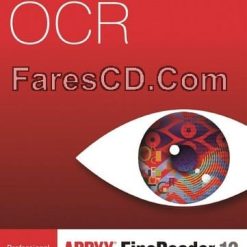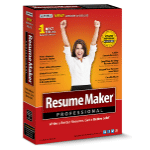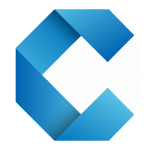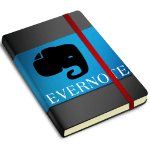يعتبر برنامج ABBYY FineReader أحد البرامج المكتبية الفريدة والتى ليس لها منافس
حيث أن برنامج ABBYY FineReader يتيح لك تحويل ملفات الصور والكتب الإليكترونية إلى نصوص ويمكنك نسخها ولصقها والتعديل عليها بأى محرر للنصوص وكذلك يمكنك أيضاً تحويلها إلى ملفات وورد أو إكسيل أو غيرها من برامج النصوص الشهيرة
والمميز فى الإصدار الجديد للبرنامج هو دعمه للغة العربية حيث أن البرنامج لم يكن يدعم اللغة العربية من قبل ولكنه الآن فى هذه النسخة يدعم أغلب لغات العالم منها اللغة العربية
وفى هذه التدوينة اقدم لكم آخر إصدار من البرنامج مرفق معه التفعيل
برنامج تحويل ملفات PDF والصور إلى نصوص | ABBYY FineReader 12.0.101.496 Pro
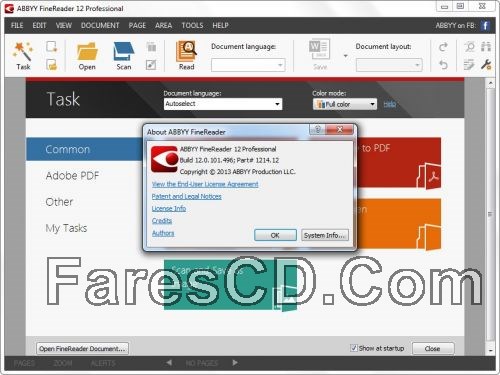
ABBYY FineReader is an optical character recognition (OCR) software that provides unmatched text recognition accuracy and conversion capabilities, virtually eliminating retyping and reformatting of documents. Intuitive use and one-click automated tasks let you do more in fewer steps. Up to 190 languages are supported for text recognition — more than any other OCR software in this market.
ABBYY FineReader® 12 Professional OCR accurately converts paper and image documents into editable formats including Microsoft Office and searchable PDF – enabling you to reuse their content, archive them more efficiently and retrieve more quickly. FineReader eliminates the need to retype documents and ensures that important information is readily available. It instantly provides access to the entire document of any size and supports 190 languages in any combinations.
Edit a Scanned Document or an Image PDF
Edit and create new documents based on paper or image-only originals. FineReader’s ability to turn documents, however complex their layouts, into editable files saves you significant time and effort.
Search and Archive Documents
An essential tool for the paperless office, ABBYY FineReader lets you transform the information trapped in paper or images into actionable, searchable, digital content.
Extract Information From Paper Originals
Quickly access content trapped in image-only PDFs and scans. Instantly copy and quote sections of content, including text, tables or images.
ABBYY FineReader 12 Corporate is an intelligent OCR solution for streamlining document conversion among workgroups in business, government and academic environments. Combining unmatched accuracy with ease of use and the ability to automate document conversion, FineReader Corporate speeds up document processing. Comprehensive network capabilities and cost-effective licensing options further help meet the needs of your business.
Make Every Document Searchable
Gather digital documents and convert scans and PDFs into searchable and usable text.
Pull Quotes and Extract data
Extract and re-use relevant portions of text from virtually any document.
Streamline Volume Conversion
Speed up OCR — automatically process and convert batches documents.
What’s New in ABBYY FineReader 12:
Faster and More Accurate Document Conversion
Gain document conversion speed with FineReader 12 delivering up to 15% faster document processing in Standard mode than before*. Speed up FineReader: use Fast reading mode to raise conversion speed even higher — up to 40% (in comparison with Standard mode).
With overall OCR accuracy up to 99.8%, new FineReader 12 offers better retention of charts and graphs (by up to 30%) and improves table conversion (by up to 40%) thus simplifying working with business and financial documents.
Instant Document Opening and Background Processing
FineReader 12 instantly opens documents and allows you to start working on documents immediately after opening while all the consuming and resource intensive OCR process runs in the background. It enables users view document content, manage pages, edit recognized areas or even select snippets for immediate citation while the rest of a document is being recognized.
Improved Batch Processing in Hot Folder
With options of dual-core processor support, new FineReader’s Hot Folder speeds up document batches conversion. In addition, it offers more flexible file naming options, allowing users to add prefixes and suffixes to file or folder names in order to better organize them. Thanks to individual file processing in Hot Folder, users can begin working on processed documents without waiting for the other documents to be converted.
Quick Text and Data Extraction
FineReader 12 simplifies text and data extraction — now it takes mere seconds. Just select an area you need to copy and right-click on it to instantly pull text or data from it. There’s no need to wait while the entire document is being processed — selected area is copied and ready to be reused in another document.
Recognizes More Languages, More Accurately
New FineReader 12 provides significantly improved accuracy for Arabic, Chinese, Japanese, and Korean recognition languages. With the addition of Russian with accents FineReader continues to lead the market as the most multilingual OCR software, providing ability to convert multilingual documents in any combination of 190 supported recognition languages.
Better Appearance of Archived Copies
FineReader 12 automatically transforms photos of documents into scan-quality images. It also allows applying newly-added auto-crop of multiple images and background whitening if original photos are yellowed or greyed. Newly-supported PreciseScan technology smooths characters in searchable PDFs for easier reading and better printing. FineReader 12 provides a new tool for removing color stamps and pen marks assures better recognition quality and appearance of basic business documents.
Faster Results Verification and Correction
FineReader 12 simplifies results verification and correction: the enhanced Verification tool now enables you to combine character and formatting corrections, intuitive hot keys and tab controls make it easy to navigate through the verification process.
Operating System:
– Microsoft® Windows® 10 / 8.1 / 8 / 7 / Vista® / XP
– Microsoft Windows Server® 2012 / 2012 R2 / 2008 / 2008 R2 / 2003
– For working with localized interfaces corresponding language support is required
** تحميل البرنامج **
مساحة البرنامج 330 ميجا تقريبا
للتحميل برابط واحد أختر أحد السيرفرات التالية :
حمل من الارشيف
حمل من OpenLoad
حمل من filecloud
حمل من Media4Up
حمل من أكثر من سيرفر
حمل برابط تورنت
انتهى الموضوع
تابعنا دائماً لتحميل أحدث البرامج والكورسات بروابط حصرية
كلمات دلالية :
برنامج تحويل ملفات PDF والصور إلى نصوص , حمل برابط مباشر برنامج تحويل ملفات PDF والصور إلى نصوص , تحميل برنامج تحويل ملفات PDF والصور إلى نصوص , تنزيل برنامج تحويل ملفات PDF والصور إلى نصوص , برنامج تحويل ملفات PDF والصور إلى نصوص للتحميل , حمل برابط تورنت برنامج تحويل ملفات PDF والصور إلى نصوص 2016 , برنامج تحويل ملفات PDF والصور إلى نصوص 2017 , ABBYY FineReader 12.0.101.496 Pro , تحميل برنامج ABBYY FineReader 12.0.101.496 Pro , تنزيل برنامج ABBYY FineReader 12.0.101.496 Pro , حمل برابط مباشر ABBYY FineReader 12.0.101.496 Pro , حمل برابط تورنت ABBYY FineReader 12.0.101.496 Pro , حمل من أكثر من سيرفر ABBYY FineReader 12.0.101.496 Pro , كراك برنامج ABBYY FineReader 12.0.101.496 Pro , تفعيل برنامج ABBYY FineReader 12.0.101.496 Pro