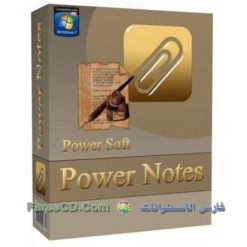برنامج Power Notes هو أحد أشهر البرامج التى وفر لك تدوين ملاحظتك وتذكيرك بها أو لحفظ أعمالك وروابطك المفضلة للرجوع إليها فى أى وقت
البرنامج ليس مجانى لما يحتوى عليه من أدوات كثيرة جداً ستفيدك فى أعمالك بكل تاكيد وستوفر عليك الكثير من الوقت
لا تقلق … فستجد البرنامج مرفق معه التفعيل مجانا والذى يتيح لك استخدام البرنامج بكل خصائصه مدى الحياة
يميز البرنامج واجهته السخهلة إضافة إلى دعمه لكل لغات العالم منها اللغة العربية .
Power Notes 3.69
صور من البرنامج
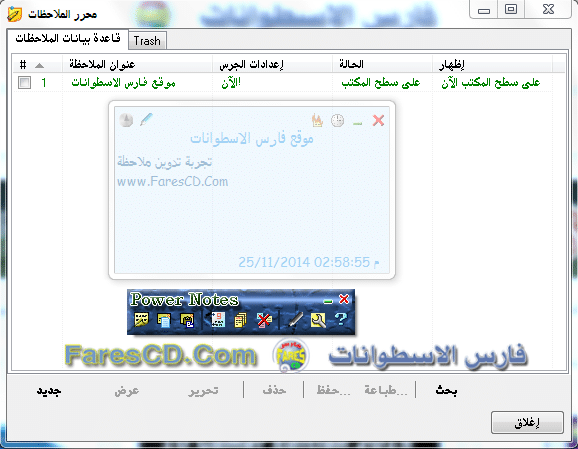
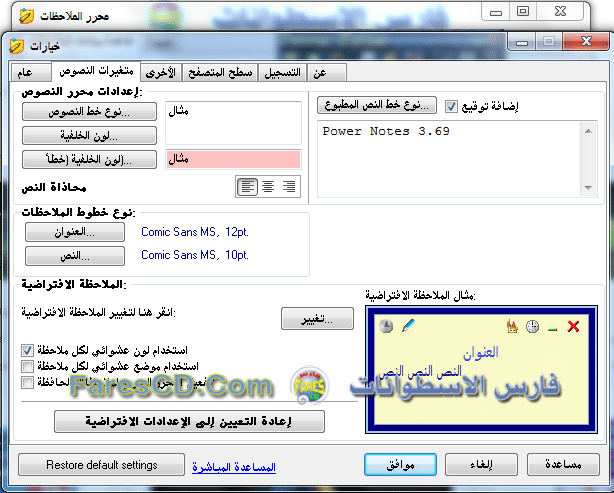
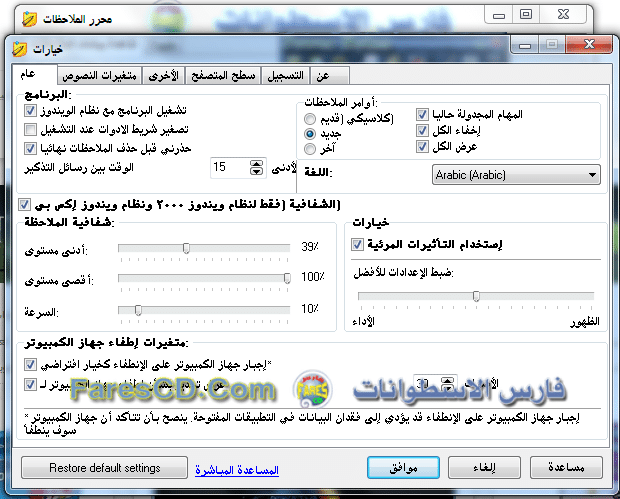
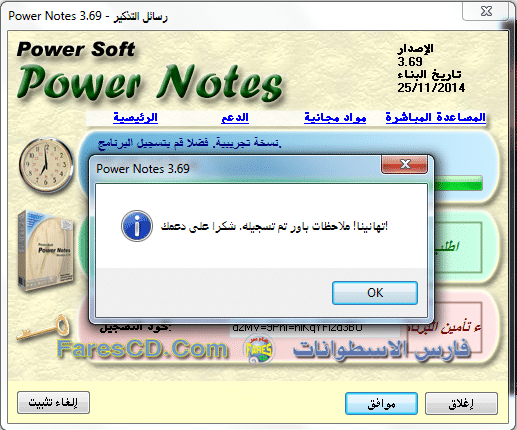
Power Notes is a software that allows you to create desktop stickers. Power Notes is a multi-featured scheduler, reminder, and organizer for Windows allowing you to create electronic stickers and display them when the time is due. The program is very easy to use and has low system requirements. The scheduler stays in the tray and does not interfere with your activities. If necessary, it can be displayed as a small toolbar on the desktop.
Program features:
• creating electronic notes (stickers) that appear in the specified (the number of notes is unlimited);
• creating notes quickly;
• creating notes using text from the clipboard;
• anniversary and birthday reminder;
• customizing the default parameters of notes (their size; header and text alignment; text, background and title color; position on the desktop; transparency; the date and time of reminding; shortcuts);
• changing the default settings;
• printing the text of stickers;
• scheduling turning off the computer;
• using various skins;
• assigning a status to each note (it can be “On Top” or “VIP”);
• running programs and opening web pages when the note appears;
• specifying the date and time of reminding in details with the “Alarm Wizard”;
• supporting toolbar skins;
• specifying the font for the title and text of notes;
• editing stickers in the quick and advanced modes;
• visual effects for toolbar and for notes;
• saving the text of a note to a file;
• supporting sound schemes for displaying stickers (standard and custom);
• saving notes automatically;
• supporting a multilingual interface.
With organizer Power Notes you can
• Create electronic desktop notes (stickers)
• Edit sticky notes in the quick and advanced modes
• Specify the date and time of reminder
• Customize the default parameters of notes (their size, text, background and title color, position on the desktop, transparency; shortcuts)
With organizer Power Notes you can in addition
• Specify the date and time of a reminder in every detail with the help of “Alarm Wizard”
• Run programs and opening web pages when the note appears
• Print the text of stickers
• Save the text of a note to a file
• Anniversary and birthday reminder
• Use various skins
• Scheduling turning off the computer
Power Notes 3.69
Fixed bugs
• Some minor bugs
** تحميل البرنامج **
مساحة البرنامج 3 ميجا تقريباً مرفق معه التفعيل
للتحميل برابط مباشر من مركز الخليج
أو للتحميل برابط إضافى على أكثر من سيرفر
انتهى الموضوع
لا تنسى مشاركة الموضوع مع أصدقائك لتعم الفائدة
كلمات دلالية :
برنامج المفكرة , برنامج لتدوين الملاحظات , برنامج تسجيل الملاحظات , برنامج لتسجيل ما تريد من افكار , برنامج Power Notes , تحميل برنامج Power Notes , تفعيل برنامج Power Notes