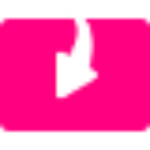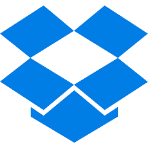كثيراً ما نتأذى من أشرطة أدوات فى المتصفحات ولا نستخدمها مطلقاً وبعضها قد يكون خبيثاً يحوى بداخله فيروسات أو أدوار والذى يتسبب فى بطأ التصفح على أقل تقدير .
واليوم وجدت برنامج رائع وجديد يساعدك على التخلص تماماً من التولبار المزعج فى المتصفح بسهولة وبضغطات قليلة .
البرنامج يدعم متصفح انترنت اكسبلور وفيرفوكس وجوجل كروم
واجهة البرنامج سهلة وبسيطة جداً
البرنامج مجانى ولا يحتاج إلى تفعيل
البرنامج به أدوات إضافية لصيانة المتصفحات والكشف عن الإضافات والتولبار الخبيثة وإزالتها كما يمكن إدارة التولبار بسهولة تامة وأيضاً إدارة المتصفح بشكل عام وتحديد صفحة البداية وموقع البحث الإفتراضى لكل متصفح على حده .
برنامج إدارة تولبار المتصفحات | AnviSoft Slim ToolBar 1.4.0.0 Multilingual
صور من البرنامج
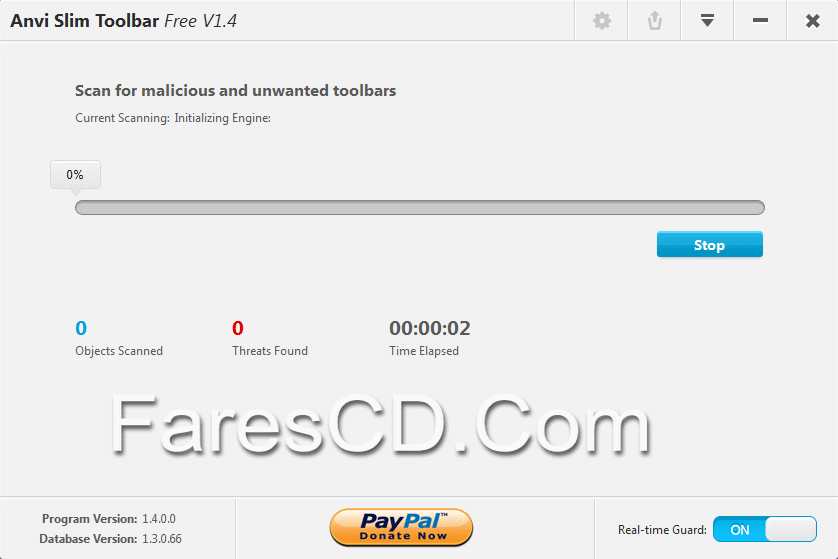
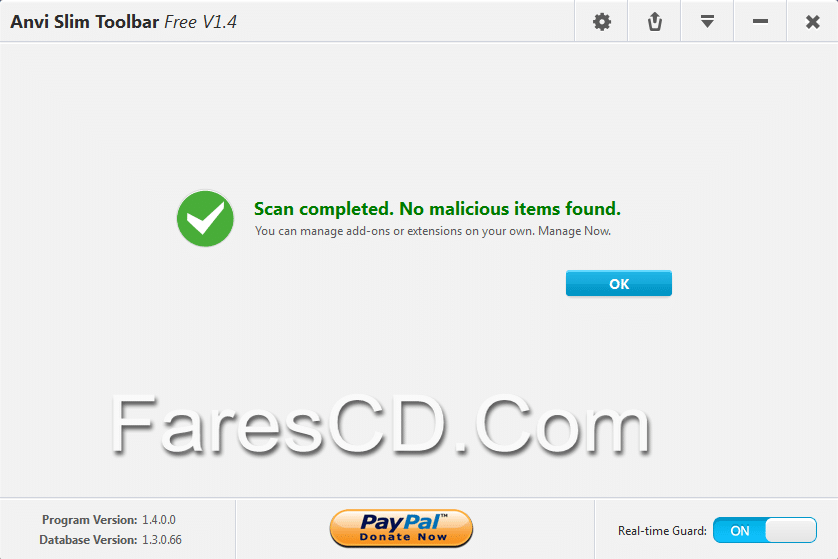

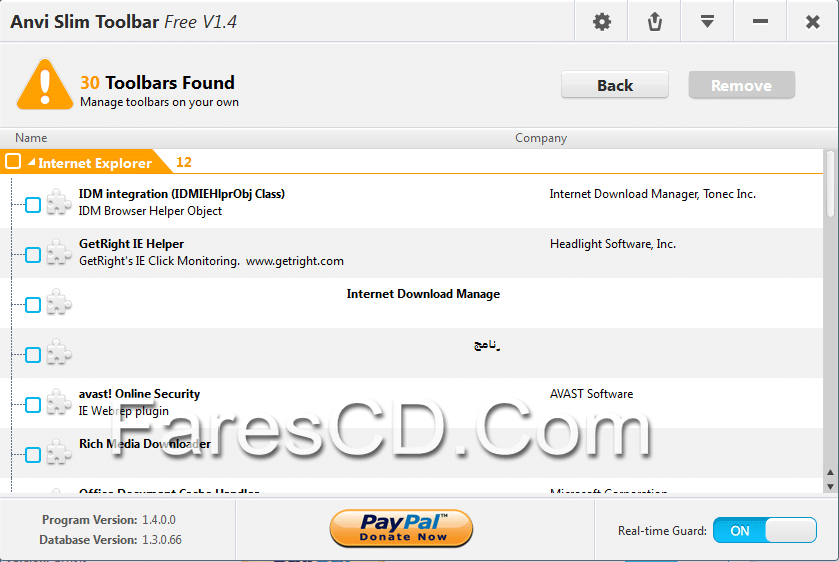
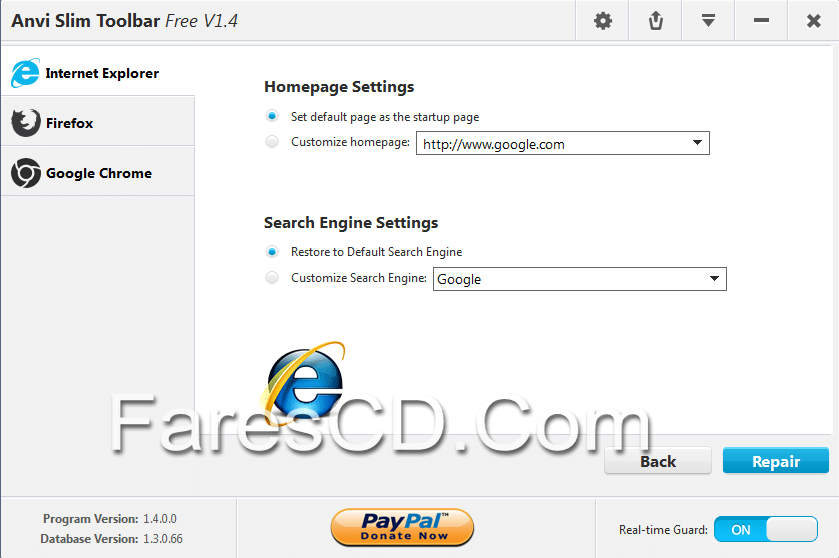
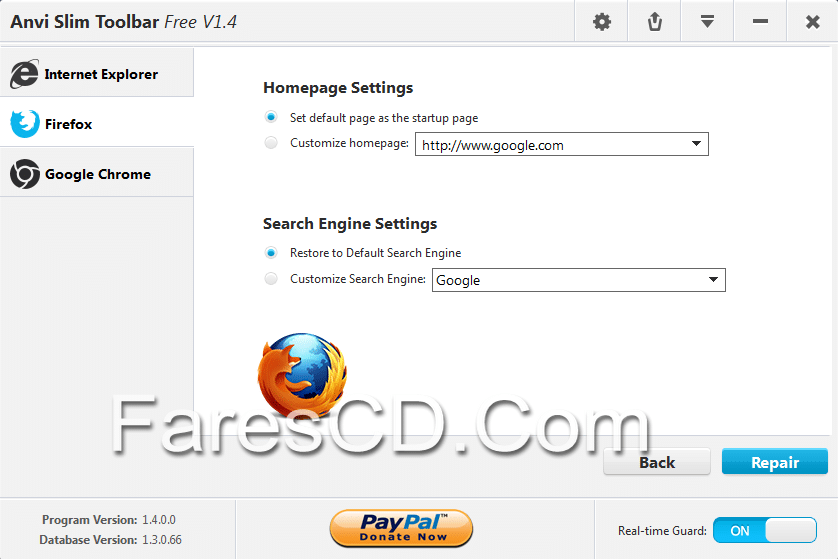
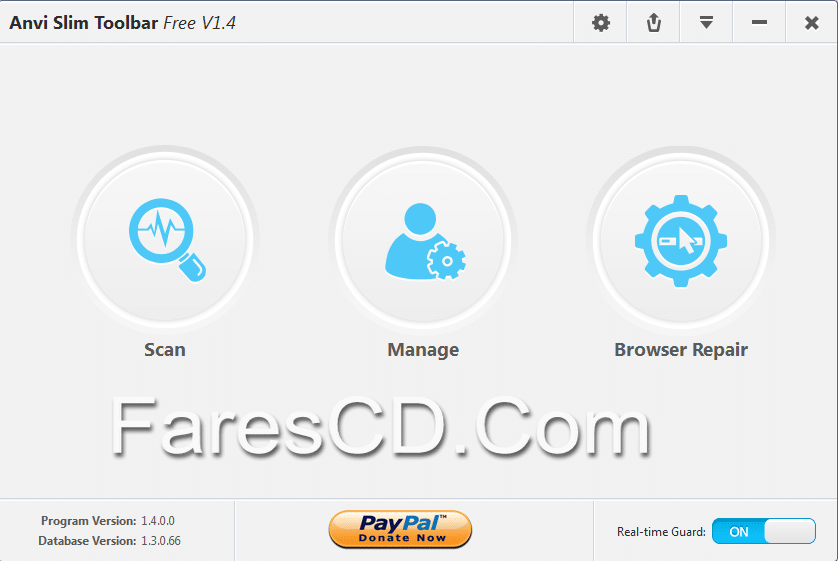
Anvi Slim Toolbar -easy to use, convenient to manage and real-time to protect. Smartly scan and detect malicious toolbars and add-ons installed on Internet Explorer, Mozilla Firefox and Google Chrome. Help you conveniently manage toolbars installed on Internet Explorer, Mozilla Firefox and Google Chrome. And much more..
Man Functions:
+ Easy to use and light to install
+ Convenient to manage installed toolbars
+ Real-time to protect computer from malicious toolbars
Smart Scan
Smartly scan and detect malicious toolbars and add-ons installed on Internet Explorer, Mozilla Firefox and Google Chrome
Manager
Help you conveniently manage toolbars installed on Internet Explorer, Mozilla Firefox and Google Chrome
Browser Repair
Repair hijacked homepage and modified search engine settings due to malicious toolbars installed onto Internet Explorer, Firefox and Google Chrome
Restore
Help you restore any removed toolbar or add on as the need arises
Update
Automatically update the database to latest version for better guard
Real-time Guard
Real-timely guard IE, Firefox and Chrome against malicious toolbars
Easy to Use for Toolbar Manage & Protect
Some toolbars are really browser helper but some are not. Ever encounter some toolbar that you don’t want, which often performs annoyingly with kinds of browser hijacking, search redirects and ads promotions and the like? Then this program is developed to handle such issues. You can use it to real-timely protect web browsers including IE, Firefox and Chrome from any malicious toolbars installed and meanwhile you can also use it to conveniently manage the installed toolbars and remove any of them that you think of the unwanted. This program would be a nice assistant when it comes to keeping your internet browsers safe and healthy from malicious add-ons when you are browsing online or installing freeware or shareware which is suspected to be bundled with malicious toolbars.
Convenient to Manage Browser Plug-ins
There are many toolbars, extensions, add-ons or plug-ins installed onto web browsers and many of them are useful and helpful in nature. However too many may react against stable use of the system and browsers. Then this program conveniently helps remove any unwanted add-on/toolbar/extension/plugin installed on Internet Explorer, Mozilla Firefox and Google Chrome to keep the system and Internet browsers slim, compact and stable.
Browser Repair Tool
Many malicious toolbars function to be considered annoying because they hijack the homepage and redirect users’ search pages to a risky websites by modifying default search engine and homepage. This program is designed to deal with such. You can use it to repair homepage and search engine in Internet Explorer, Firefox and Google Chrome after remove the malicious or unwanted toolbar.
Changelog
1. Fixed bug that appears when repairing Google Chrome homepage and search engine.
2. Offer free version for this program.
3. Improved the software scan engine to better protect web browsers.
** تحميل البرنامج **
مساحة البرنامج 8 ميجا
للتحميل برابط واحد مباشر
أو للتحميل برابط إضافى على اكثر من سيرفر
انتهى الموضوع
تابعنا دائماً لتحميل أحدث البرامج والاسطوانات والكورسات بروابط مباشرة
كلمات مفتاحية :
برنامج إزالة تولبار المتصفح , إزالة تولبار المتصفحات , حذف تولبار المتصفح , إزالة أشرطة ادوات المتصفحات , إزالة إضافة المتصفح , برنامج للكشف عن التولبار الخبيثة فى المتصفح , Slim ToolBar , برنامج Slim ToolBar , تحميل Slim ToolBar