برنامج AIMP . هو أحد مشغلات المالتيميديا الصوتية
فهذا البرنامج به العديد من الخصائص التى جعلته يحصل على ثقة ملايين المستخدمين حول العالم
برنامج AIMP بواجهة مميزة وسهلة الإستخدام وتستطيع التحكم فى كل أدوات الصوت من واجهة واحدة
برنامج AIMP يسهل عليك عمل قائمة تشغيل وحفظها لاستعادتها وسماعها فى أى وقت
برنامج AIMP قادر على تشغيل جميع الصيغ الصوتية
برناممج AIMP يحتوى على أدوات إضافية تمكنك من تحويل الصيغ
البرنامج لا يستهلك موارد الحاسوب ومجانى بشكل كامل
وفى هذه التدوينة أقدم لكم أحدث نسخة من البرنامج بتاريخ 16-10-2015
إصدار جديد من مشغل الصوتيات | AIMP 4.00 Build 1663 Beta 4
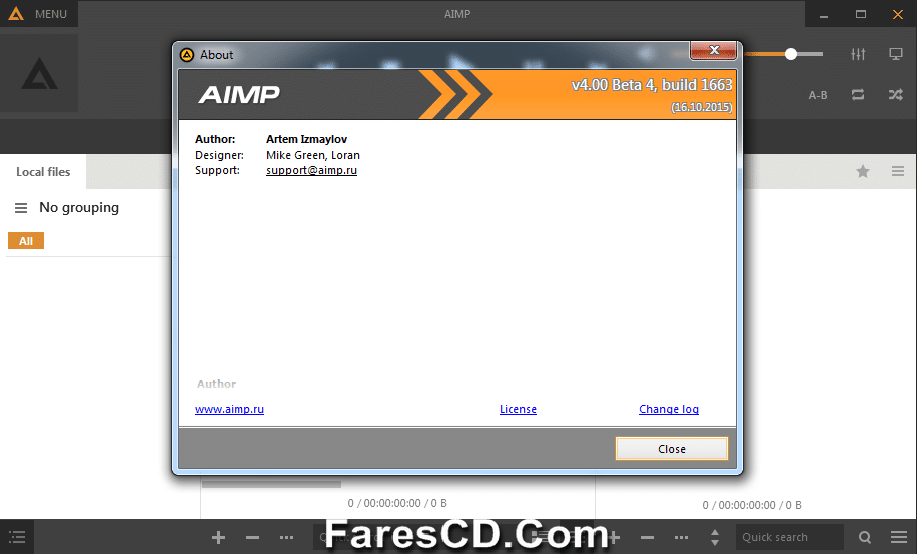
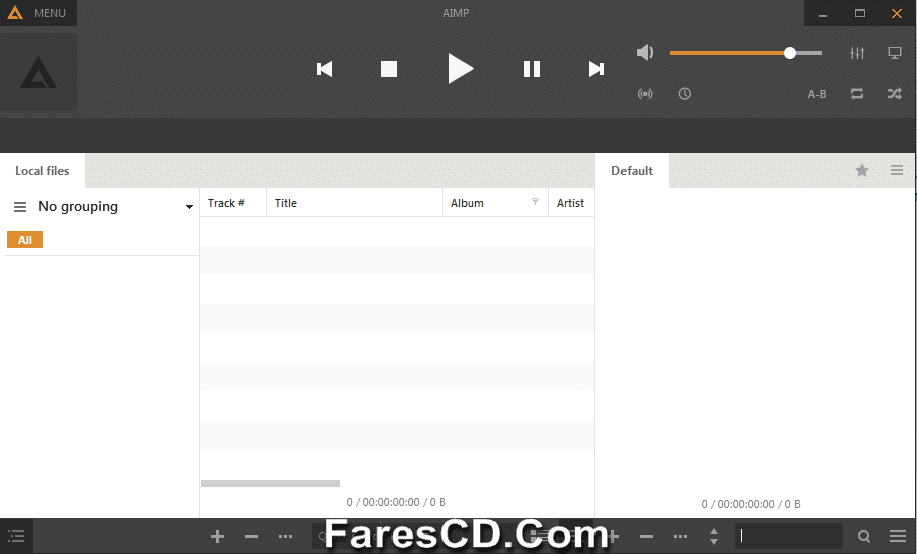
There are a lost of players on the multimedia market, each struggling to provide the most useful features. AIMP is one of them, and comes equipped with a pretty interface and a handful of functions that might convince you to keep it around.
Lightweight and easy to user
Considering you have used the computer for playing songs or movies, then you should not encounter any difficulties in accommodating with the application’s clever design. Additionally, it can further be enhanced with various skins that can be downloaded from the Interned. Unfortunately, there is no direct link and you have to manually look up skins over the web.
The installation process takes you through only a few steps, being simple and straightforward, without no other necessities or offers. In terms of functionality, it takes incredibly little space on your hard disk drive and the amount of system resources used is not something to worry about.
Supporting various music file formats
The first post-setup operation is to determine whether or not the application plays specific formats by default and which. You find that the list of association options is pretty impressive, with elements like MP3, AAC, FLAC, MAC, M3U, OGG, OPUS, RMI, TTA, WAV and WMA being only a few.
An integrated media converter
One of the most useful features is the converter. It runs in a separate windows which is easy to use. However, it is only capable of converting to several formats, but the list can be extended by installing modules and plugins.
Moreover, you can enable an option that creates a dedicated explorer context menu entry so you can easily manage files and play, add to playlist, edit tags or even convert to another format.
Create and manage playlist
It is needless to say that an aspect that keeps this player’s popularity up si the playlist manager. Just like any media player worthy of being installed on a computer, you are able to add your desired items to a list that can be saved for later use. In addition, you can toggle shuffle and repeat for an enhanced experience.
For even more customization, an integrated equalizer gives you the possibility to adjust frequency sliders and get the effect you want. Unfortunately, it is strictly limited to your configuration, with no included presets or option to save.
To end with
Taking everything into consideration, we can say that AIMP is a proper alternative to the already existing industry giants. It comes equipped with all it needs to live up to expectations, and even though it may not be perfect, it still deserves at least a try.
Change Log – AIMP v4.00 Build 1663 Beta 4 (16.10.2015)
– Plugins: API for plugins has been updated to v4
– Fixed: Player – the “stop after current” function does not work for internet radio
– Fixed: Skin Engine – window size restores incorrectly in some cases at application startup
– Fixed: Tag Editor – application hangs while saving the changes in some cases
– Fixed: Tag Editor – no icon for “rename file” button
– Fixed: music library – report – the “album artist” field is used for the “top albums” section
– Fixed: Music Library – table scrolls to beginning after changing mark in table
– Small bugs were fixed
SYSTEM REQUIREMENTS
– Sound Card
– DIRECTX 8.1 OR ABOVE
– 3 Mb of free HDD space
OS: Windows XP / Vista / 7 / 8 / 10
** تحميل البرنامج **
مساحة البرنامج 10 ميجا
للتحميل برابط مباشر من UpToBox
أو للتحميل برابط إضافى على أكثر من سيرفر
انتهى الموضوع
تابعنا دائما لتحميل أحدث البرامج والكورسات والاسطوانات الحصرية بروابط مباشرة
كلمات دلالية :
برنامج تشغيل الملفات الصوتية , تحميل برنامج تشغيل mp3 , AIMP , برنامجAIMP , تحميل AIMP 2015

































