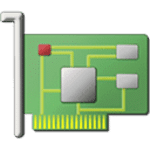System Mechanic 12.5.0.79 2014
System Mechanic is one of the applications specifically designed to clean the computer, fix existing problems and speed up the machine to make it work just like after installing a fresh copy of Windows.
It’s not too hard to install and use System Mechanic, especially because the application has an appealing eye candy interface that makes the whole cleaning and fixing process both easy and somewhat enjoyable.
System Mechanic is able to repair registry errors, scan the startup manager to eliminate the unnecessary tasks and fix some security vulnerabilities. You can also use it to change the Internet configuration and optimize it for greater speed, backup settings, amend HDD errors and many other important tasks.
The scanning process goes very smoothly with the ‘Quick Analysis’ option and everything should be done in less than a minute. During our test, System Mechanic not only checked the testing machine very fast, but also fixed the detected problems and made new suggestions amazingly fast.
But the application has many more than that to offer. For example, you can easily defragment the memory, optimize the startup so your system boots faster, perform diagnostics and other tweaks using stand-alone features.
Overall, System Mechanic does a pretty decent job and cleans a lot of the clutter while solving many system problems to make the computer run a bit faster. The software deserves a try but, as always, the advice is to proceed with caution when dealing with programs that make modifications to the registry and other vital areas of your PC.