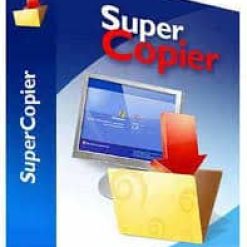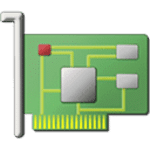برنامج سوبر كوبير Supercopier المجانى الرائع فى تنظيم وتسريع عمليات نسخ ونقل الملفات على الهارد
يخنوى البرنامج على الكثير من الأدوات التى من شأنها تعزيز موار الخاسوب وتقليل الوقت الذى يستخدمه الويندوز للإنتهاء من نقل الملفات من مكان إلى آخر على الهارد نفسه أو حتى على هارد آخر أوفلاش ميمور متصل عن طريق اليو إس بى
وفى هذه التدوينة اقدم لكم آخر إصدار من البرنامج
_
برنامج تسريع نسخ الملفات على الهارد | Supercopier 2.0.3.4
SuperCopier is a system tool that aims to significantly reduce time when you are copying or moving files.
It definitely comes in handy when you are dealing with large files, and when Windows’ copy and cut functions are simply not enough anymore.After the quick installation is complete, you can access Super Copier in the system tray.
Unfortunately, the application does not integrate in the context menu, so you have to select “new thread” every time you want to use Super Copier.
As far as actions are concerned, you can opt for Copy or Move operations. In order to initiate any of those, you need to drag and drop the files to be processed and select the destination folder.
Super Copier’s interface is always on top of other programs, except when it’s minimized to tray. It notifies you when a task is complete, but it doesn’t state the amount of time it took (just the speed). The current jobs can be monitored from the Thread List section.
In addition, you can configure Super Copier in matter of appearance (foreground, background, text and border colors), speed limit for copying and moving, time to wait between two retries, and others.
Our test was done on a 4.94 GB folder, and run on Windows 7. In the case of Super Copier vs Windows, Windows won! SuperCopier took 4 minutes and 11 seconds to copy the file, while Windows took only 3 minutes and 14 seconds. Hopefully, the application makes a better impression on previous Windows systems.
All in all, SuperCopier brings a different file copying / moving experience. But it does not surpass Windows’ 7 speed.
Features
· Transfer resuming
· Copy speed control
· No bugs if you copy more than 2GB at once
· Copy speed computation
· Better copy progress display
· Copy list editable while copying
· Error log
· Copy list saving/loading
_
مساحة البرنامج 15 ميجا تقريباً
تحميل موفق للجميع
انتهى الموضوع
كلمات دلالية :
برنامج تسريع نسخ الملفات , تحميل برنامج تسريع نسخ الملفات , تنزيل برنامج تسريع نسخ الملفات , آخر إصدار من برنامج تسريع نسخ الملفات, برنامج تسريع نسخ الملفات 2019 , برنامج تسريع نسخ الملفات للتحميل , Supercopier , برنامج Supercopier , تحميل برنامج Supercopier , تنزيل برنامج Supercopier , برنامج Supercopier 2019
_
تابع أحدث و أفضل البرامج من قسم البرامج من هنا
مع تحيات موقع فارس الاسطوانات