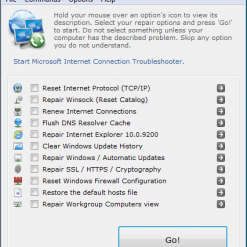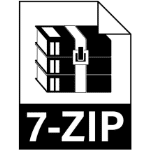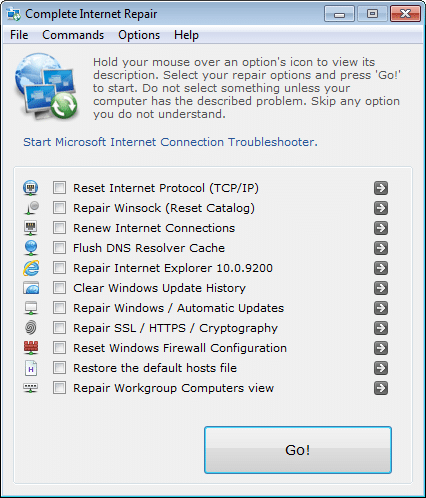Complete Internet Repair v2.1.0.2103 Portable
We are living in an Internet age and with any widely used technologies, come a new set of problems. Humanity is busy moving to the point where most people cannot function without the internet. With services like online accounting, online backups, document editors and the fast amount of information it is easy to see why we became so dependent on it. But what do we do when it breaks down. Yea sure; a technician is an option, but this can be an expensive option. Complete Internet Repair will give you a free option to attempt to repair everything internet related.
With any repair utility, you will need to remember only two golden rules. Firstly; don’t try and repair something that is not broken, you might break it. Secondly; the utility cannot repair it all, we are not like the all-seeing and all-knowing Oracle, we cannot anticipate each and every situation, but this all said; this utility should be able to help with most internet issues. Rizonesoft Complete Internet Repair could help if you are experiencing any of the following problems:
– Internet or network problem after removing adware, spyware, virus, worm, Trojan horse, etc.
– Loss network connection after installing/uninstalling adware, spyware, antispam, vpn, firewall or other networking programs.
– Unable to access any webpage or can only access some webpages.
– Pop-up error window with network related problem description.
– No network connectivity due to registry errors.
– DNS lookup problem.
– Fail to renew the network adapter’s IP address or other DHCP errors.
– Network connectivity issue with limited or no connections message.
– Windows update does not work
– You are having problems connecting to secured websites (ex. Banking).
– Internet Explorer stopped working or crashes all the time.
– Other networking problems.
Complete Internet Repair will not repair physical or modem issues. If Complete Internet Repair did not help with your internet issue, go through the basic troubleshooting steps before you call that expensive technician:
1. Make sure the modem is plugged in, on and working.
2. Make sure everything is plugged in or if you are using wireless make sure you are connected to the modem.
3. Call your service provider to test the outgoing line for you (maybe they will need to reset the line or have a problem on their side.
4. Save your internet access username and password.
5. Reset your modem (you will need to consult the documentation of the modem to find out how)
6. Reenter your internet access login information (the default login information for access to the modem configuration interface should be printed in the manual, but this is usually; username: admin password: admin).
7. After following all these steps and your internet is still not working, you modem could be broken and you will need to replace it or phone that overpriced technician to come lend a hand.
مساحة البرنامج 2 ميجا
للتحميل برابط مباشر على الأرشيف
أو للتحميل برابط إضافى على أكثر من سيرفر
أو للتحميل برابط تورنت
إذا أعجبك الموضوع اتمنى وضع تعليقك فى التدوينة