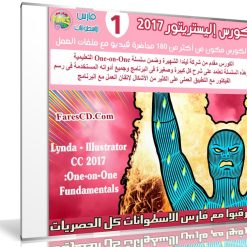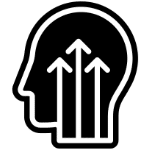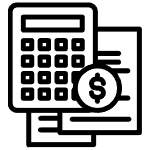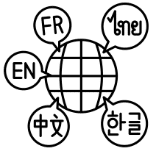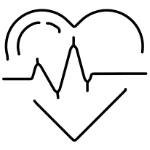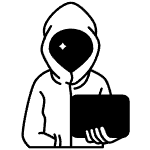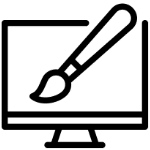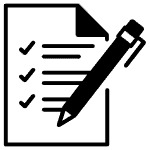أحدث كورسات برنامج التصميم العملاق أدوبى إليستريتور بآخر إصداراته 2017
الكورس مقدم من شركة ليندا الشهيرة وضمن سلسلة One-on-One التعليمية
وهذه السلسلة تعتمد على شرح كل كبيرة وصغيرة فى البرنامج وجميع أدواته المستخدمة فى رسم الفيكتور مع التطبيق العملى على الكثير من الأشكال لإتقان العمل مع البرنامج
وفى هذه التدوينة أقدم لكم الجزء الأول من الكورس Fundamentals ويعتبر مرحلة أولى فى إستخدام البرنامج كذلك سنتابع هذه التدوينة بتدوينة أخرى للجزء الثانى من هذا الكورس
كورس إليستريتور 2017 | Lynda Illustrator CC 2017 One-on-One Fundamentals
الكورس مكون من أكثر من 180 محاضرة فيديو بجودة عالية مع ملفات العمل
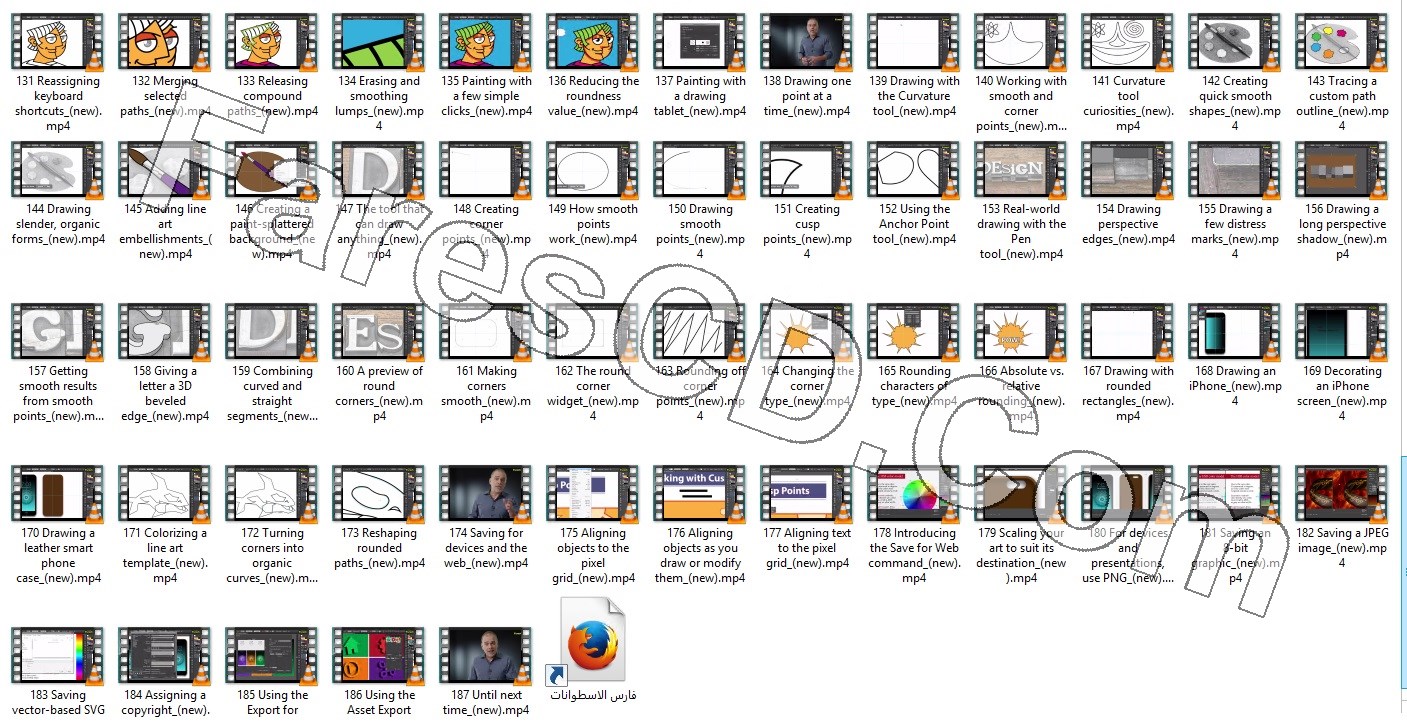
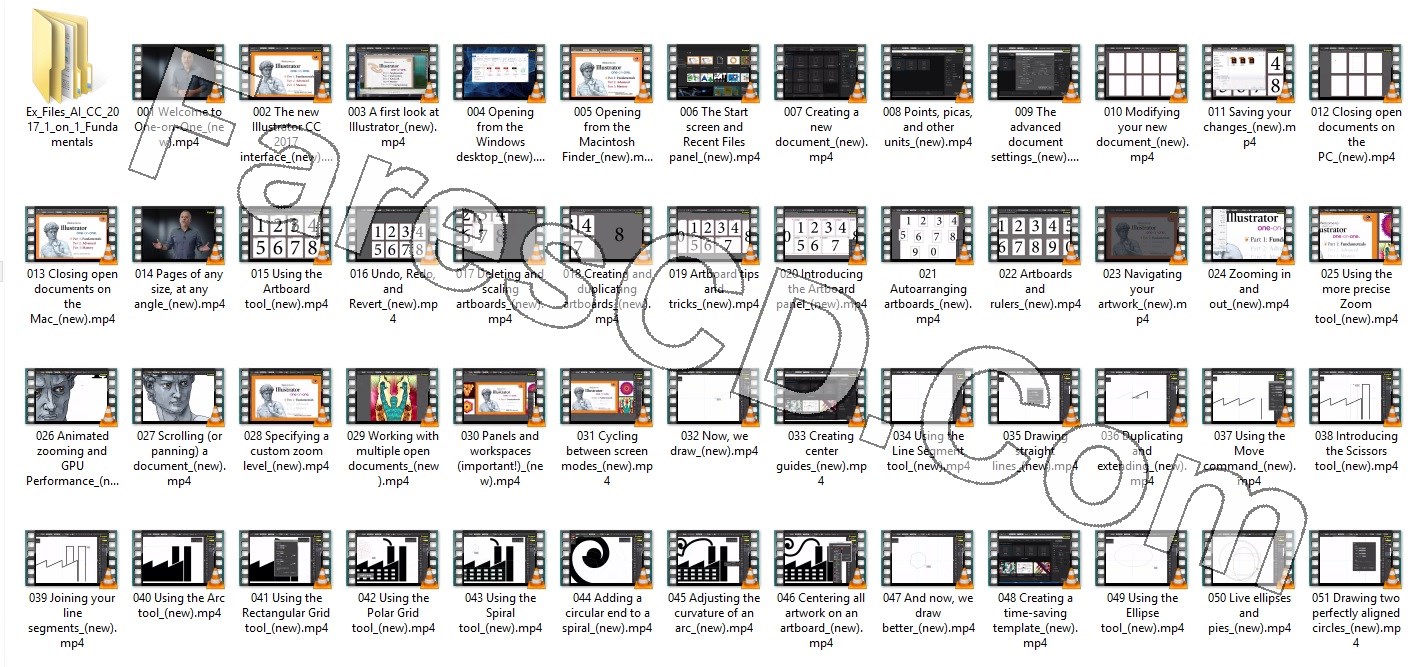
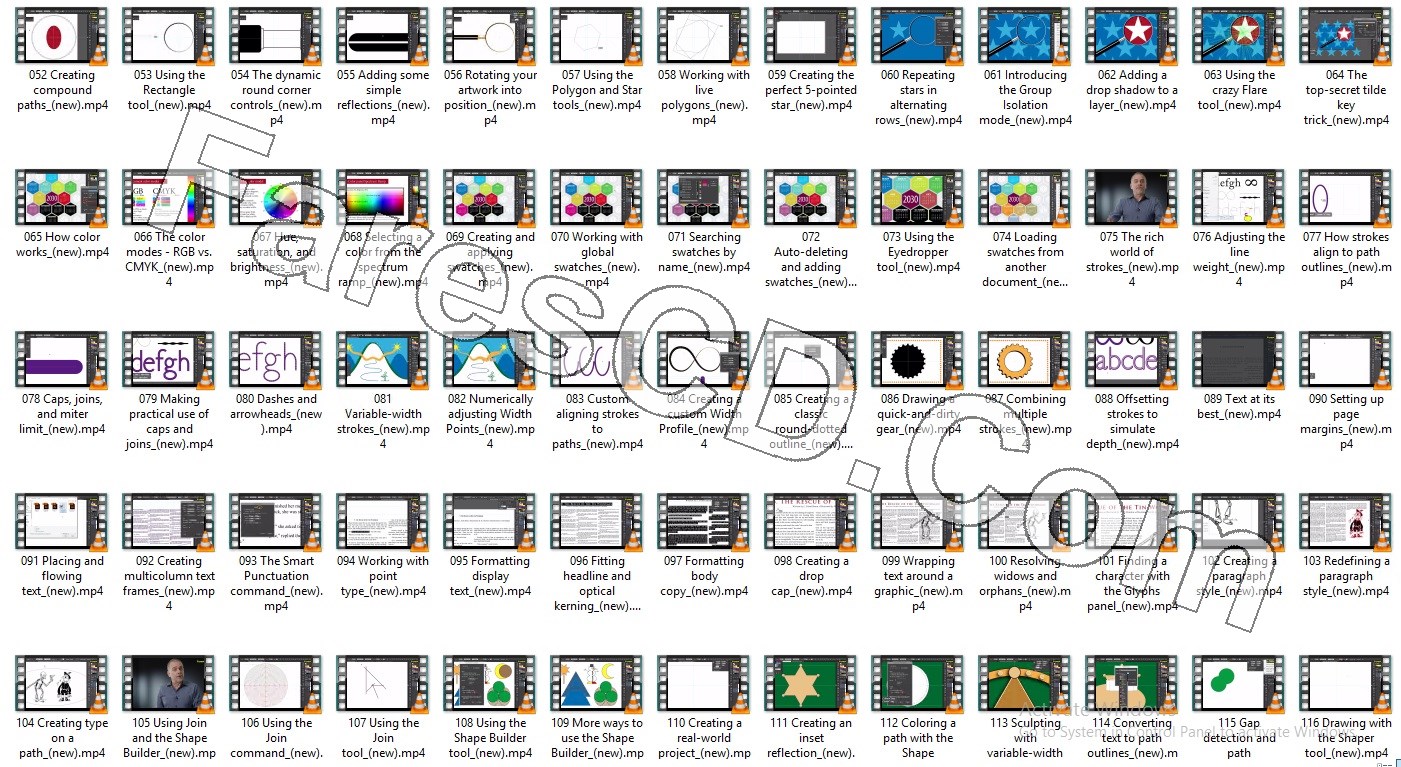
Design and create amazing works of art using the powerful vector-based drawing program—Adobe Illustrator. This comprehensive training is the first in a series of three courses by industry pro Deke McClelland. Learn how to create multipage documents with artboards; how to draw anything you can imagine with the Pen, Pencil, and Curvature tools; and how to start adding color to your artwork with swatches. Deke also covers drawing shapes, adjusting strokes, formatting text, and painting digitally, with or without a tablet. Each chapter should leave you with a new set of skills—and a sense of accomplishment.
As Creative Cloud evolves, this course gets updated. Check back for new movies, new feature reviews, and new ways to work.
Topics include:
Opening, creating, saving, and closing documents
Working with artboards
Zooming and panning
Drawing lines, arcs, grids, and spirals
Drawing shapes
Creating compound paths
Working in RGB vs. CMYK color modes
Creating and applying swatches
Adjusting the line weight of strokes
Formatting text
Building custom paths with the Shape Builder and Join tools
Freeform drawing with the Pencil
Painting and erasing artwork
Painting with a tablet
Drawing with the Curvature tool
انتهى الموضوع