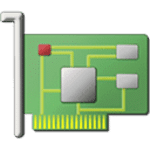برنامج AusLogics BoostSpeed أحد البرامج التى يمكنها إزالة مخلفات الويندوز وظبط إعدادته ليكون جهازك سريع ويعمل بأعلى كفاءة ممكنة على حسب مواصفاته
عملاق صيانة الجهاز , كثير من الناس يسمعون عن برامج الصيانة ولكن لا يدركون مدى معنى برامج الصيانة ومدى اهميتها وما هي وظائفها ,فياتي لنا برنامج Auslogics BoostSpeed Premium 7.7 من اقوى برامج الصيانة على ساحة الانترنت ,حيث يقوم بفحص النظام ويعمل على إصلاحه بعد الفحص ويعطيك اهم التقارير عن هذا الفحص , كما يعطيك اهم اخطاء الجهاز واسهل الوسائل لحل تلك المشاكل ,من الجدير بالذكر ان برنامج Auslogics BoostSpeed Premium 7.4 يقوم بإصلاح الاخطاء الموجودة فى الهارد ديسك وفي كل بارتيشن بعد اكتشافها , كما يقوم برنامج Auslogics BoostSpeed Premium 7.4 بإصلاح اخطاء الريجسترى كما يعمل على تسريع الجهاز الحاسوب عن طريق ازالة الملفات الزائدة عن الويندوز , ومن المذهل في برنامج
انه يقوم بإسترجاع الملفات المحذوفة من النظام مهما طالت مدة الحذف وليست كالبرامج الوهمية , ومن اهم وظائفة انه يقوم بتسريع التصفح والانترنت لديك عموماً فهو يعمل على ايقاف مسببات بطئ النت مما يتيح لك تحميل سريع وتصفح اسرع , بعد كل تلك المميزات اسعي لاقتناء هذا البرنامج الفريد
وفى هذه التدوينة اقدم لكم آخر إصدار من البرنامج مرفق معه التفعيل
برنامج الصيانة الشامل | Auslogics BoostSpeed Premium 7.9
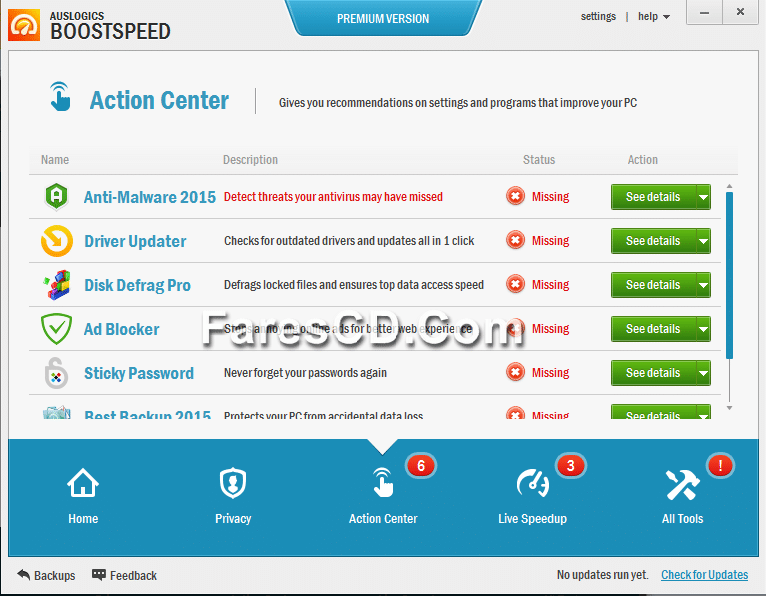
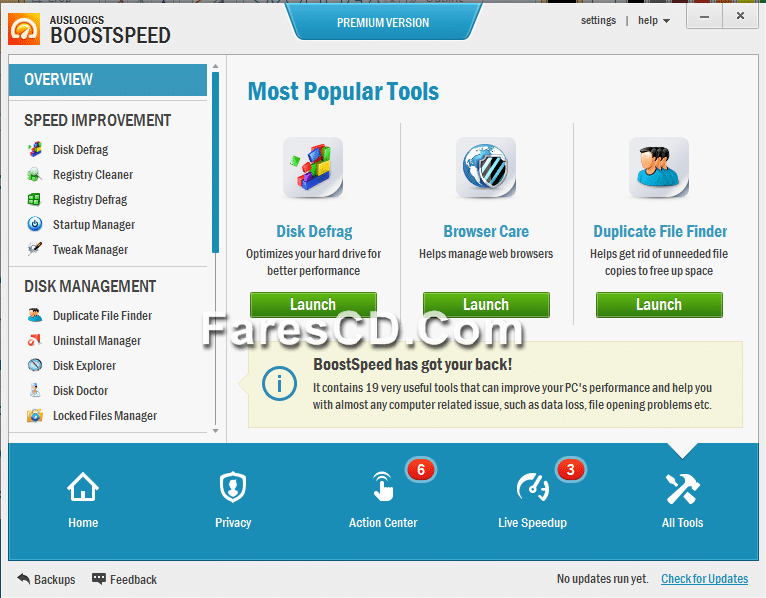
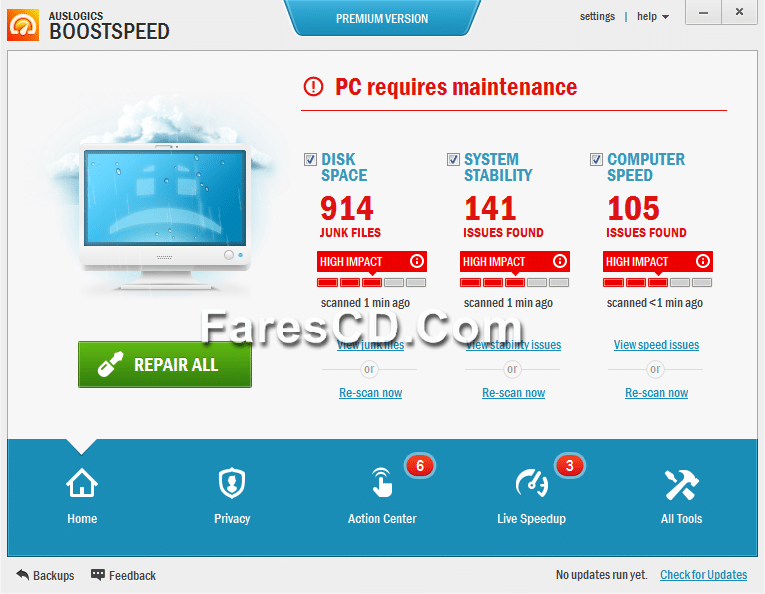
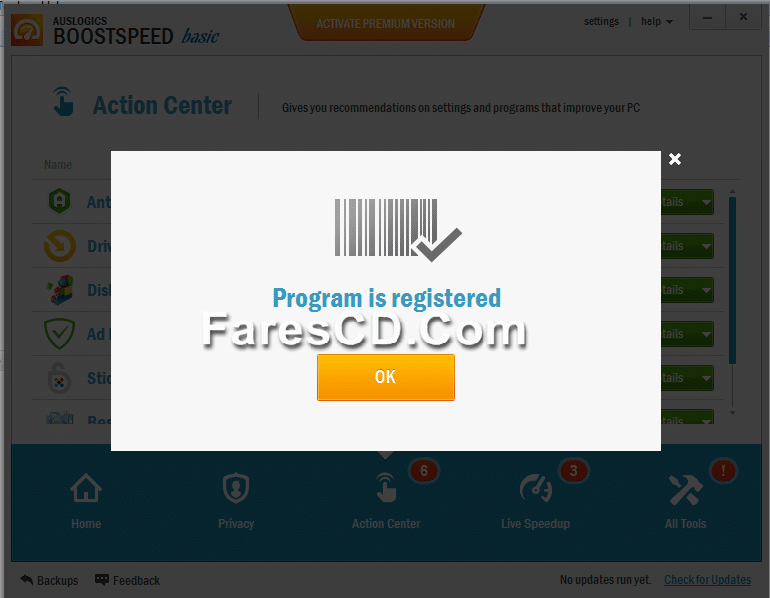
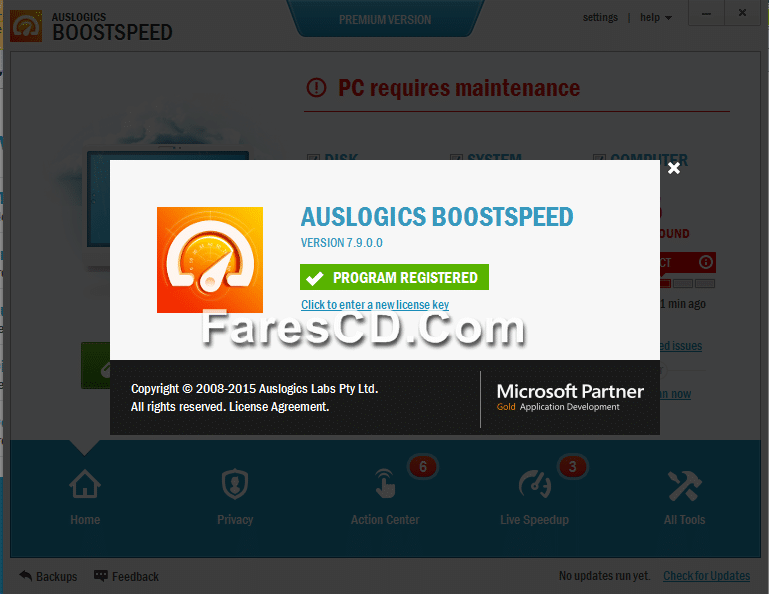
AusLogics BoostSpeed – the ideal solution to keep your PC running faster, cleaner and error-free. This powerful optimization suite will boost Internet connections, tweak Windows to its peak performance, clean registry and block annoying ads. It’s a great way to keep your computer clean and optimized.
Speed Up PC With BoostSpeed
Modify Windows settings, file system and services to greatly increase system performance. Increase startup and shutdown speed, disable annoying CD autorun and error reporting features. BoostSpeed will keep monitoring your system for possible optimizations and let you know if such optimizations are possible. You can also run the System Optimization Wizard to periodically optimize your PC.
Speed Up Internet
Adjust your PC for faster images, music and software downloads, increased browsing speed and reliable Internet connections. View your download speed and graphs. To gain additional performance boost you can also turn on DNS Optimization.
Block Banner Advertisements
Tired of annoying banner advertisements accompanying many web sites? Now you can eliminate advertisements and also speed up your Internet browsing with BoostSpeed Banner Killer! You can add your own web sites to the black list to block them from showing their advertisements.
Keep Disk and Registry Clean
Get rid of junk on the disks and registry of your PC. Remove hazardous and space-wasting files left by untidy programs and crashes of your system. Dramatically increase the performance of your PC by cleaning, optimizing and defragmenting local disks and registry.
Optimize Memory and Appearance
Badly written applications constantly steal memory without giving it back. That’s why your PC becomes unstable with time and you have to reboot. BoostSpeed automatically frees up computer memory to gain additional performance boost. You can also manually recover memory and clipboard.
Keep your PC fast and safe
BoostSpeed will detect most of the popular “PC-slowers” – bundle-software (such as eDonkey or Kazaa) which silently download malware and spyware to your computer, taking up internet traffic and slowing down the system. This will also keep your system safe from prying eyes of spyware programs.
Boost Software Products
BoostSpeed can improve performance of different software products, including Microsoft Office, Internet browsers (such as Internet Explorer, Opera, Mozzila), E-mail clients (Outlook, The Bat), MSN Messenger, ICQ, Media Player and others.
System Optimization Tools
Greatly increase your PC startup speed with Autorun Manager, where you can disable or remove the programs which try to load up when Windows starts up. Force-uninstall unwanted software products which take up space on your computer and slow it down.
Networks Tools
Keep your connection alive while you’re away, synchronize your computer clock with atomic clock over the Internet, lookup domain names and IP addresses, measure your Internet connection speed. Troubleshoot and improve your Internet connection and local network with an excellent selection of network management tools.
** تحميل البرنامج **
مساحة البرنامج 17 ميجا مرفق معه التفعيل
للتحميل برابط مباشر من ميديا فير
أو للتحميل برابط إضافى على أكثر من سيرفر
انتهى الموضوع
تابعونا دائماً لتحميل أحدث إصدارات أهم وأشهر البرامج 2015
كلمات دلالية :
برنامج تسريع الحاسوب , برنامج صيانة الحاسوب ,برنامج صيانة الكومبيوتر , تحميل برنامج تسريع الويندوز , برنامج تنظيف الويندوز 2015 , Auslogics BoostSpeed Premium 7.9 , برنامج Auslogics BoostSpeed Premium 7.9 , تحميل برنامج Auslogics BoostSpeed Premium 7 , تفعيل برنامج Auslogics BoostSpeed Premium 7.9 , كراك برنامج Auslogics BoostSpeed Premium 7.9 , سيريال برنامج Auslogics BoostSpeed Premium 7.9