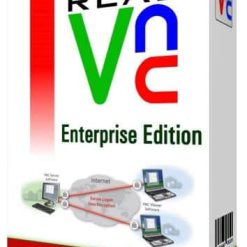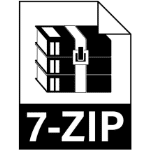برنامج الإتصال بالكومبيوتر عن بعد | RealVNC Enterprise 5.2.3
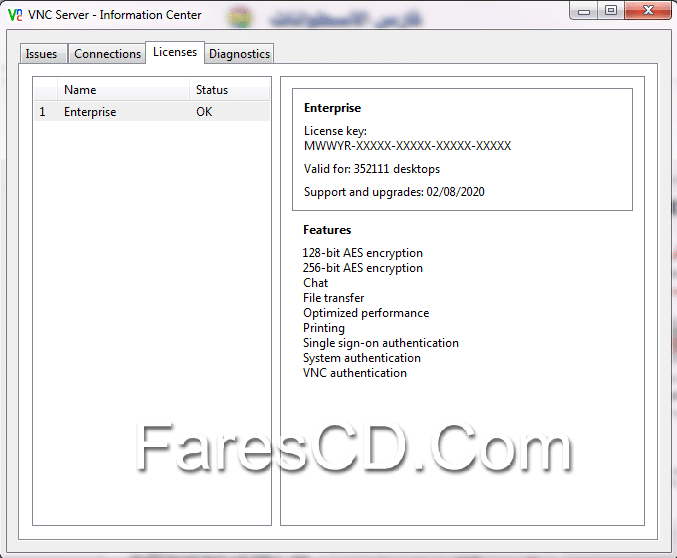
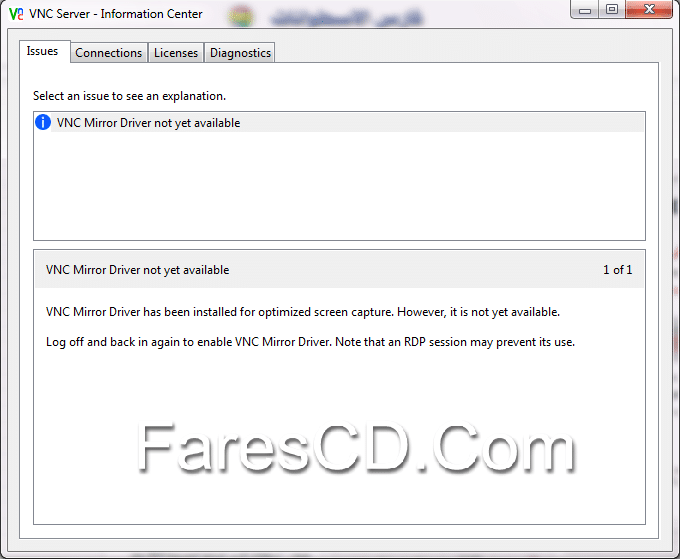
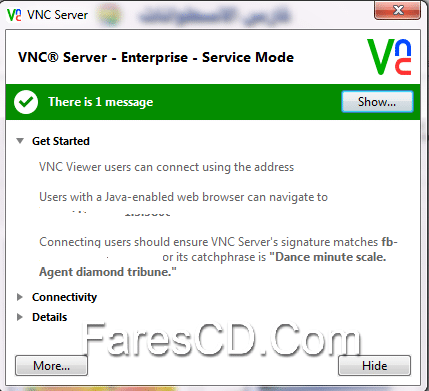
VNC is remote control software which allows you to view and fully interact with one computer desktop (the “VNC server”) using a simple program (the “VNC viewer”) on another computer desktop anywhere on the Internet. The two computers don’t even have to be the same type, so for example you can use VNC to view a Windows Vista desktop at the office on a Linux or Mac computer at home. For ultimate simplicity, there is even a Java viewer, so that any desktop can be controlled remotely from within a browser without having to install software.
VNC has a wide range of applications including system administration, IT support and helpdesks. It can also be used to support the mobile user, both for hot desking within the enterprise and also to provide remote access at home, or on the road. The system allows several connections to the same desktop, providing an invaluable tool for collaborative or shared working in the workplace or classroom. Computer support within the geographically spread family is an ever popular use.
For the individual user, one common scenario is using VNC to help troubleshoot the computer of a distant less-technically-savvy relative. In other words, sitting at your desk in Baltimore, you could use VNC to take control of your relative’s PC in California and show them how to install and use some new software package by actually doing it yourself.
A very common business application of VNC is in remote system administration, where it is used to allow administrators to take control of employee machines to diagnose and fix problems, or to access and administer server machines without making a trip to the console. VNC can also be used to provide a flexible hot-desking and road-warrior environment by allowing employees to access their office desktop and server machines from any machine in the company’s offices or from other remote sites, regardless of the type of computers involved at either end.
VNC is widely used in educational contexts, for example to allow a distributed group of students simultaneously to view a computer screen being manipulated by an instructor, or to allow the instructor to take control of the students’ computers to provide assistance. Of course, as these examples illustrate, the variety of uses of VNC is really as diverse as the many millions of VNC users.
FEATURES:
Cross-platform remote control
VNC authentication
128-bit AES encryption
System authentication
Optimized performance
Printing
File transfer
Chat
Dedicated support channel
256-bit AES encryption
Single sign-on authentication
Powerful deployment tool
Low cost, discounts for volume
For personal and commercial use
Whats New:
Windows
The DisplayDevice VNC parameter now remotes virtual monitors that have been force-detected.
FIXED: vnckeyhelper.exe, a support utility that enables connected users to perform privileged key presses such as Alt+Tab securely, no longer checks online for revoked certificates.
UNIX
NEW: Support for Ubuntu 14.10. Note that if you are using VNC Server in Virtual Mode, you will need to change the default desktop environment.
FIXED: VNC Server in Virtual Mode no longer crashes on low-color depth displays when a session is shared and a second user connects.
Mac OS X
NEW: Support for OS X 10.10 (Yosemite
** تحميل البرنامج **
مساحة البرنامج 14 ميجا مرفق معه التفعيل
للتحميل برابط من FileSwap
أو للتحميل برابط إضافى على أكثر من سيرفر
انتهى الموضوع
تابعنا دائماً لتحميل أحدث البرامج والاسطوانات والكورسات بروابط حصرية ومباشرة
كلمات دلالية :
برنامج اتصال الكومبيوتر عن بعد , برنامج توصيل الكومبيوتر عن بعد , RealVNC Enterprise , برنامج RealVNC Enterprise , تحميل برنامج RealVNC Enterprise , شرح برنامج RealVNC Enterprise , تفعيل برنامج RealVNC Enterprise