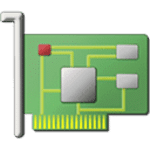إذا فقدت ملفات هامة من الهارد ا, من الفلاش أو من هاتفك فلا تقلق
فمع هذا البرنامج تستطيع استعادة كل ما تم حذفه من جميع وسائل تخزين الملفات سواء الهارديسك او الفلاشات أو كروت الميمورى وحتى الاسطوانات
البرنامج بآخر إصدار وهو مميز جداً وسهل الإستخدام ورفق معه التفعيل لتستخدم البرنامج بلا حدود
واجهة البرنامج متوفرة بالعديد من اللغات منها اللغة العربية مما يسهل على أى شخص استخدام البرنامج دون ى خبرة سابقة
برنامج استعادة الملفات المحذوفة | LC Technology Filerecovery 2015 5.5.7.9
صور من البرنامج
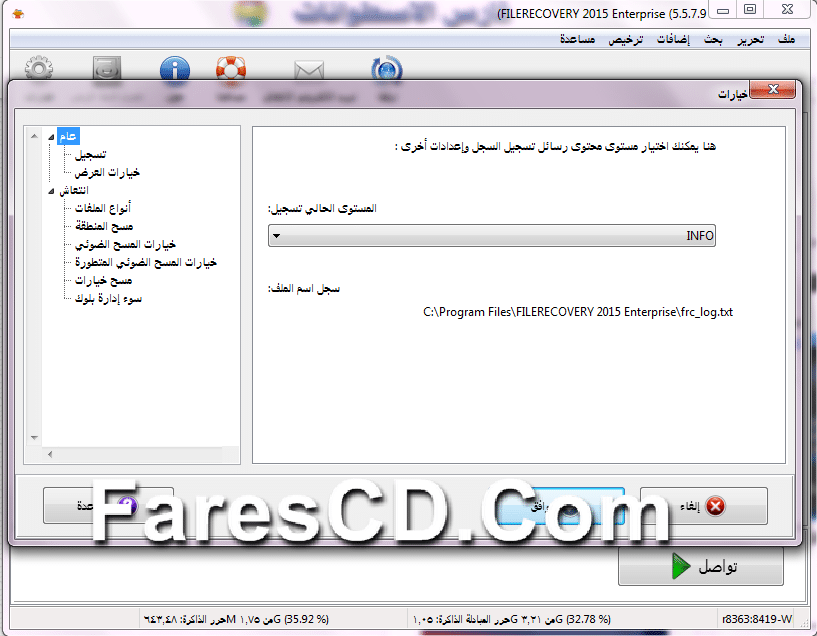
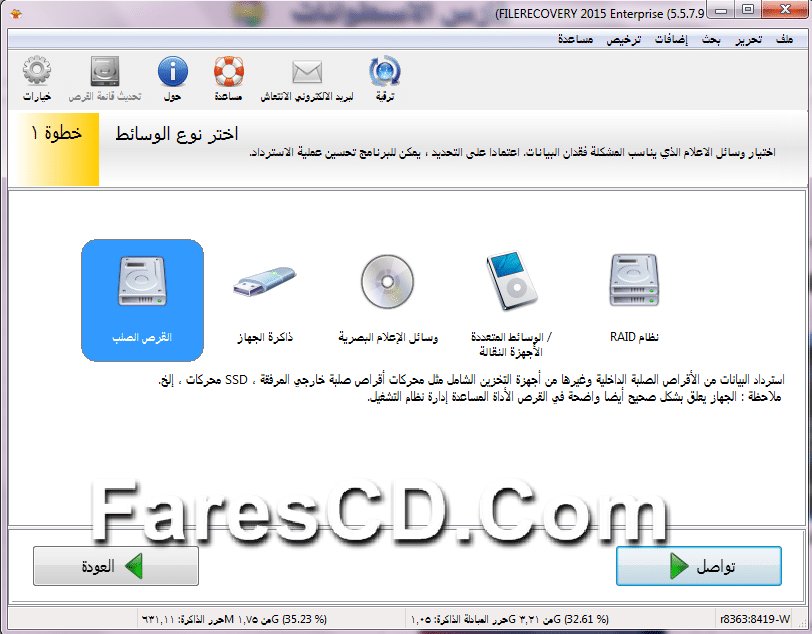
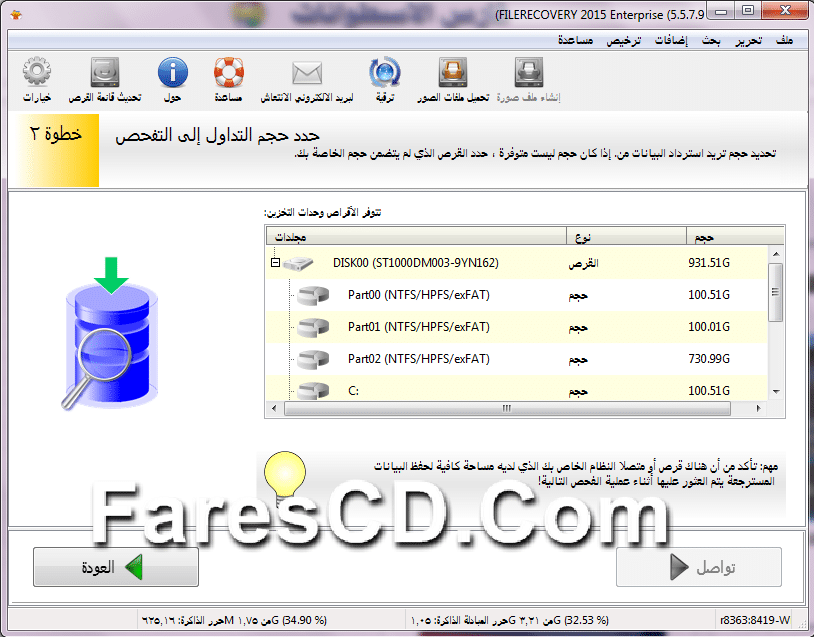
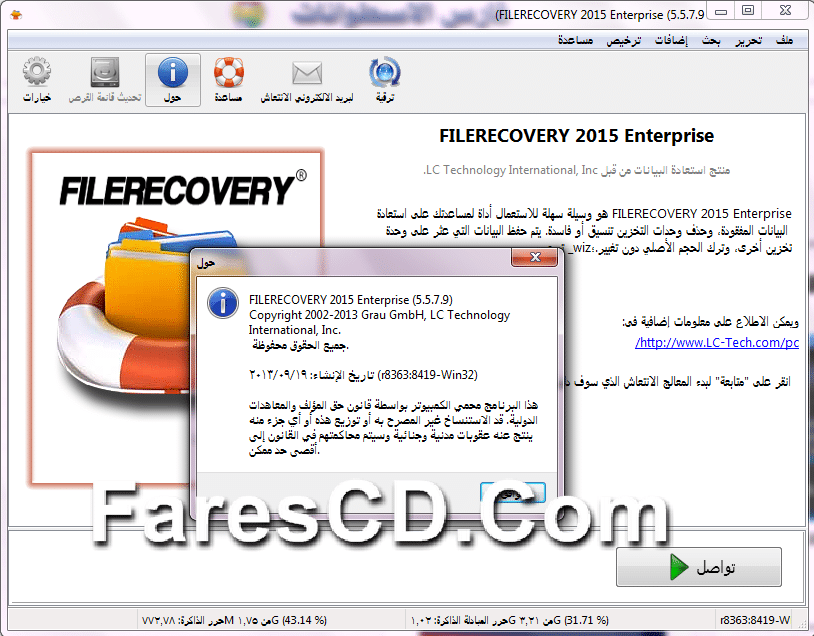
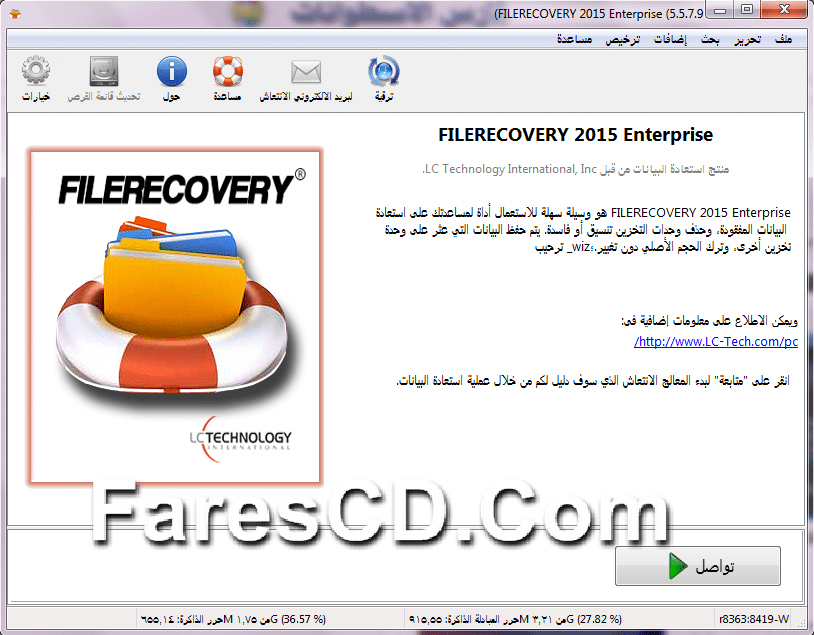
FILERECOVERY® is a safe and affordable do-it-yourself data and file recovery solution that is designed to recover lost and deleted files from all types of media such as hard drives, optical drives, flash media drives, and multi-media or mobile devices. FILERECOVERY® recovers files whether they have been deleted from the command line, from within an application, the file system, or removed from the recycle bin. In addition FILERECOVERY® recovers formatted or lost drives, drives with a severe logical file system damage, and can even reconstruct lost RAIDs!
New Features:
Disk Diagnostics
– Run block analysis to detect bad blocks
– See the different volumes of a disk
– Get details on the usage of the blocks
– Get detailed S.M.A.R.T. analysis and drive information
Disk Tools
– Create Image – write the selected disk to an image file. Good when a drive failing, needs to be recovered, or returned to service.
– Restore Image – writes an existing image file to the selected disk.
– Copy Disk – copies the selected disk directly to another destination disk. Great for copying large hard drives.
View Disk (Hex Viewer)
– View the selected disk in a hex editor and search manually for data. Choose this option to view the selected disk contents by the help of a hex viewer. It allows you to search the disk by hex patterns.
E-Mail Recovery
– This feature allows the user to view and recover items from the selected e-mail database showing both existing and deleted e-mails for printing or saving/recovering to hard disk. Supported email clients include Outlook Express, Outlook, Windows Live Mail, Mozilla, Becky and Eudora.
Updates: official site does not provide any info about changes in this version
** تحميل البرنامج **
مساحة البرنامج 15 ميجا مرفق معه التفعيل
للتحميل برابط مباشر من ميديا فير
أو للتحميل بابط إضافى على أكثر من سيرفر
انتهى الموضوع
تابعنا دائمً لتحميل أحدث البرامج والاسطوانات والكورسات بروابط مباشرة
كلمات مفتاحية :
برنامج استعادة الملفات المحذوفة , برنامج استرجاع المحذوفات , استعادة الملفات المحذوفة من الهاتف , البيانات المحذوفة من سمارت فون , برنامج فايل ريكفورى للهواتف , برنامج Filerecovery , استعادة الملفات بعد الفورات , تحميل برنامج Filerecovery 2015 , LC Technology Filerecovery 2015 , تفعيل برنامج LC Technology Filerecovery 2015 , سيريال برنامج LC Technology Filerecovery 2015 , كراك برنامج LC Technology Filerecovery 2015