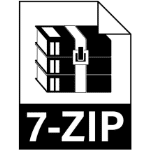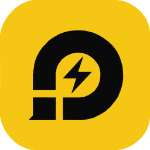وفى هذه التدوينة أقدم لكم آخر إصدار من البرنامج
برنامج إدارة هواتف أندرويد | Mobogenie 3.3.6

Mobogenie is a free and all-in-one powerful Android smartphone manager that lets you backup and restore files from your smartphone to PC. It provides free apps and helps you control and manage your Android from PC. Mobogenie allows you to manage your apps, contacts, SMS, transfer pictures, videos, music and other data from your PC to phone with just one click! You will download and install apps and games much faster with Mobogenie than with any other similiar software. SMS Manager lets you do such things as manage the texts and ads in your inbox or send texts to multiple contacts. Browse the world’s best websites for videos, music and pictures, and download your favourites with a single click!
Whether it is a new Android phone or your fear to lose your device, you can be calm keeping your data backed up. The contact list, texts, pictures, videos you treasure most will all be tucked away safely for a new phone!
Mobogenie Features:
Apps Manager – download apps in an absolutely different way.
It takes a very long time to download an 80 MB app,. Moreover, it costs a fortune. And here Mobogenie helps you out: as magic as it may seem, simply select free apps and games from the store and install them on to your phone for free.
Contacts Manager – manage and edit contacts easily.
Mobogenie will help you edit hundreds of your contacts on the phone: it will add new numbers and delete unnecessary contacts.
Media Files Manager – download the best videos, music and photos on the web.
If you are bored by the same old videos and music for ages, Mobogenie gives you a chance to treat yourself to something absolutely new. Select the best and the latest and download them directly to your Android device.
Manage Texts – desktop manager for your inbox.
We have all experienced how messy it gets when all the texts pile up, dotted with ads, various notifications and what not. Manage your inbox using Mobogenie’s managerial skills. Also, use it to send texts se several people at once.
Backup and Restore – just with one click
Stop worrying about losing your Android phone or switching to another. One click – and Mobogenie will back up your data! And another click for restoring this data to your phone or to another Android device!
Whats New:
Updates: official site does not provide any info about changes in this version
** تحميل البرنامج **
مساحة البرنامج 33 ميجا
للتحميل برابط مباشر
أو للتحميل برابط إضافى على أكثر من سيرفر
انتهى الموضوع
تابعنا دائماً لتحميل أحدث البرامج والاسطوانات بروابط حصرية مباشرة
كلمات دلالية :
برنامج التحكم فى الأندرويد , برنامج توصيل أجهزة الاندرويد بالكومبيوتر , تحميل برنامج توصيل الاندرويد بالكومبيوتر , برنامج موبى جين لتوصيل الأندرويد بالكومبيوتر , Mobogenie , حمل برنامج Mobogenie بآخر إصدار