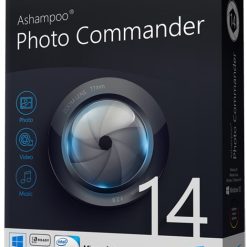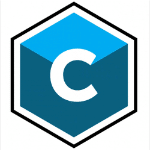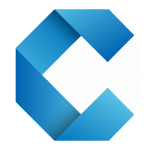برنامج أشامبو فوتو كوماندر يتيح لك الكثير من المميزات التى تساعدك على معالجة الصور وإضافة المؤثرات عليها
فهو من إنتاج شركة أشامبو العملاقة ويعتبر برنامج Photo Commander من أقدم البرامج التى أنتجتها الشركة
يحتوى برنامج Photo Commander على العديد من المؤثرات والإضافات والفلاتر التى تمنحك أداء إحترافى بأبسط الطرق
كما أن برنامج Photo Commander يتميز عن غيره من برامج الصور أنه يدعم ملفات psd الخاصة بالفوتوشوب مما يساعدك على التعديل على ملفات الفوتوشوب المفتوحة ثم إرجاعها مرة أخرى إلى نفس الصيغة للتعديل مرة أخرى عليها بالفوتوشوب
كما أن البرنامج به معرض للصور إحترافى وبأكثر من طريقة
وفى هذه التدوينة أقدم لكم آخر إصدار من البرنامج مرفق معه باتش التفعيل
برنامج أشامبو للتعديل على الصور | Ashampoo Photo Commander 14
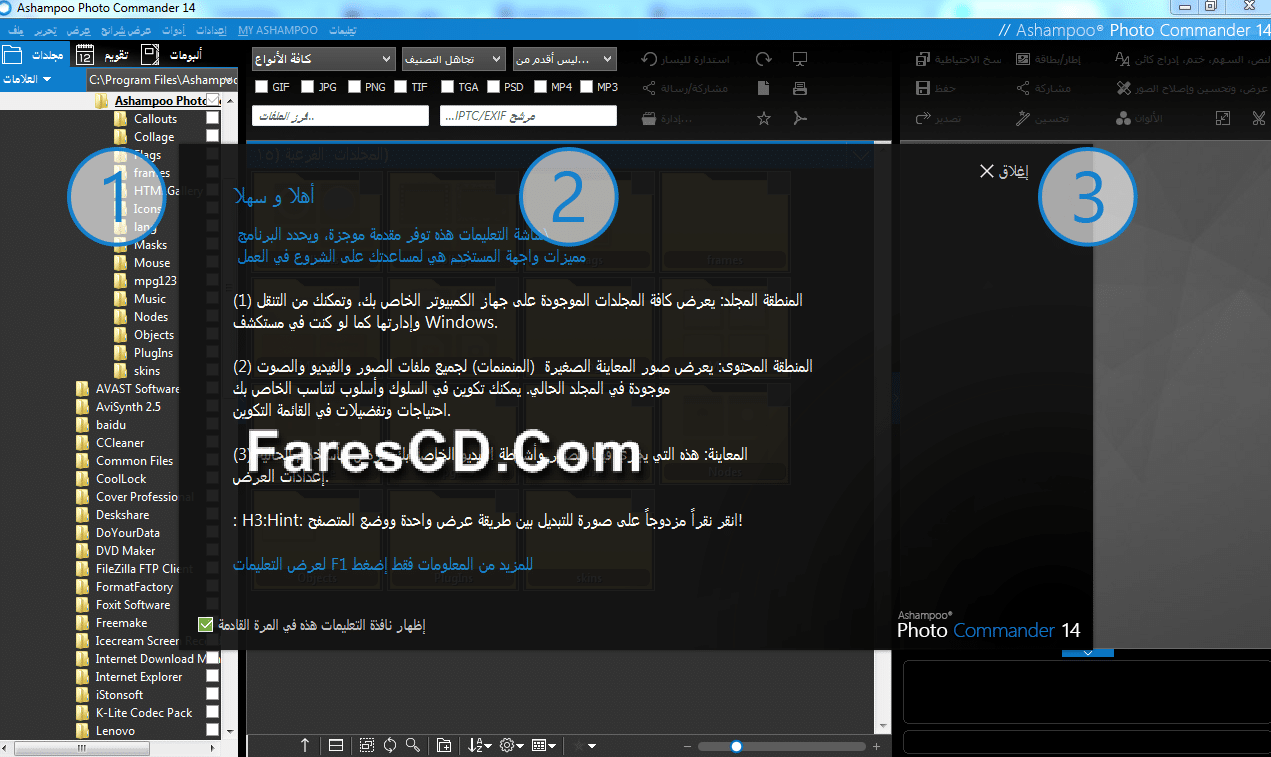
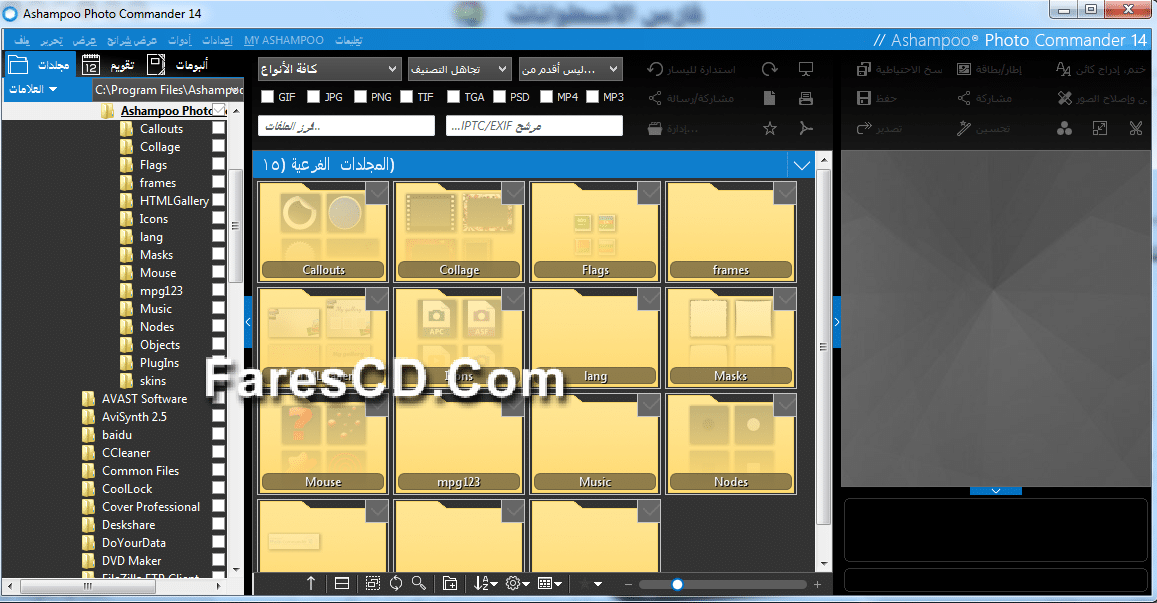
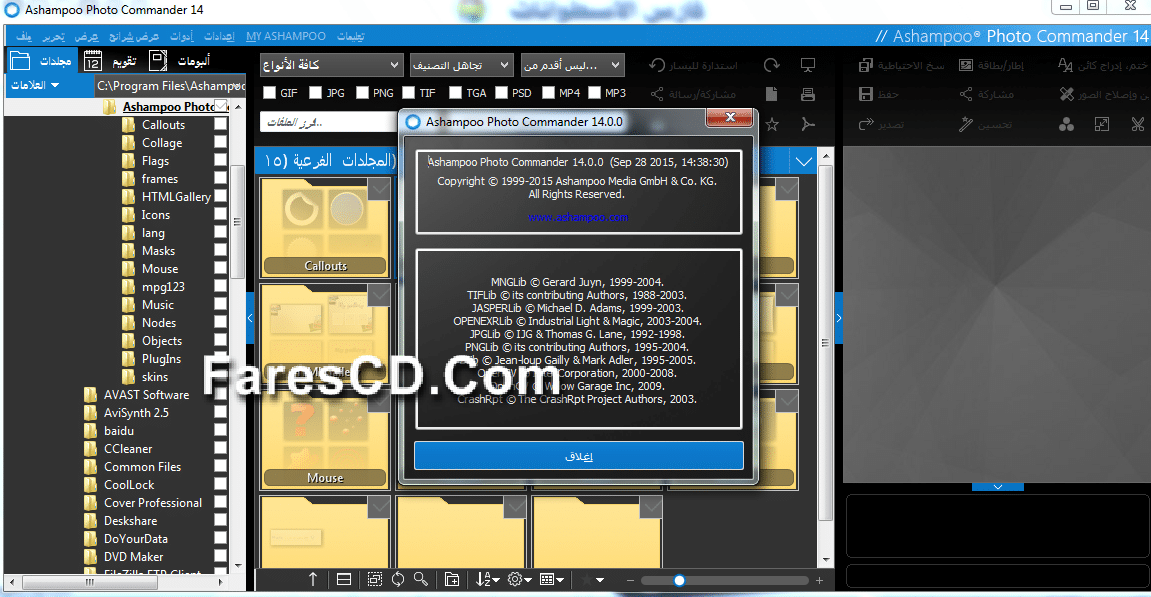
Ashampoo Photo Commander 14 comes with all necessary tools and effects for your photos and puts you in full control of your photo collection. Novices and photo aficionados alike will achieve brilliant results with just a few clicks. Breath-taking photos instantly – also on older PCs!
Edit
Remove people, unwanted objects, red eyes and image defects with just a few clicks. Modify photo perspectives, experiment with great effects or discover the professional side with gradation curves and tonal corrections.
Save time
Import, organize and edit photos fast and easily. Integrated batch-processing and automatic image correction makes managing and processing even huge photo collections a breeze. Always available and intuitive wizards guide beginners to instant success.
Get creative
From 3D invitation cards, custom calendars, collages and panoramas to photo retouching, tilt-shift, mirror effects and professional grade tools – there’s no limits to your creativity. And don’t forget the included graphics, designs and templates for every occasion.
Enjoy
Set your photo slideshows to your favorite music, work with MP4 and AVI files without the need for additional codec installations and present your photos to friends and family as online galleries or on the go thanks to easy uploading to Facebook and other social networks.
For the love of photography:
More than 3 million users already use Ashampoo Photo Commander for photo editing and management. When will you join in?
Operating System:
Windows® 7, Windows® 8 / 8.1, Windows® 10
What’s new in version 14.0.0:
– Save as Adobe© Photoshop document (*.psd) NEW
– Fully WEBP compatible NEW
– Different view modes (miniature, film strip etc.) NEW
– Fully Adobe© XMP compatible NEW
– Filter files by several criteria (e.g. only JPGs) NEW
– Integrated video and audio playback NEW
– Create virtual photo albums NEW
– Tag photos with custom keywords NEW
– Different view modes for photo collections (file explorer, album or calendar) NEW
– Batch processing, e.g. convert multiple images into a different format NEW
– Find duplicates and image look-a-likes NEW
– Fullscreen view for photos and videos NEW
– Rotate videos during playback NEW
– Smart photo importer NEW
– Improved RAW support NEW
– Support for MPO and JPS 3D formats NEW
– Photo and video import from digital cameras NEW
– Improved JPG support with color profiles NEW
– Support for Google WebP format NEW
– Sort images by EXIF creation date into subfolders NEW
– Scan photos NEW
– Color Accent Effect NEW
– Effect Center – preview and customize image effects live NEW
– Tilt shift tool to turn images into miniature scenes NEW
– Effect pen to apply effects with pixel precision NEW
– Convert 3D images back into 2D NEW
– In-Paint Tool – remove unwanted objects, e.g. scratches and gaps NEW
– Repair pen NEW
– 1-Click optimizer NEW
– Improved image adjustments with new gradation curve, histogram views and new controls NEW
– Focus effect tool NEW
– Automatic dual view mode: directly compare original and altered images NEW
– Add texts, shapes, images or drawings to photos NEW
– Batch processing, e.g. apply effects to and rotate multiple images NEW
– Adjust contrast, brightness, saturation, temperature and gamma settings NEW
– Adjust size, crop, rotate or straighten images NEW
– Automatically or manually remove red eyes NEW
– Miniaturization effect to create miniature photos NEW
– Clone areas NEW
– Straighten photo horizons NEW
– Send as email using browser-based email clients NEW
– New print styles for passport photo and lomographic style NEW
– Integrated Ashampoo webspace uploader NEW
– Completely redesigned wizard for creating video slideshows NEW
– Frame-Center: Design and print greeting cards NEW
– Improved printing to fit several image copies on a single page NEW
– Upload images and albums to Facebook, Youtube, Picasa etc. NEW
– Export images to PDF NEW
– Create HTML albums NEW
– Create slideshows NEW
– Create and print photo calendars NEW
– Create photo collages NEW
– Add frames to images NEW
– Create panorama photos NEW
– Create photo mixes NEW
– Create TIFF files from multiple images NEW
– Burn photos to CD, DVD or Blu-ray NEW
– Email photos NEW
Updates: official site does not provide any info about changes in this version
** تحميل البرنامج **
مساحة البرنامج 290 ميجا مرفق معه التفعيل
للتحميل من UpToBox
أو للتحميل برابط إضافى على أكثر من سيرفر
طريقة التفعيل
أولاً قم بتثبيت البرنامج وبعد ذلك قم بإغلاقه
ثم فك الضغط عن ملف التفعيل ثم قم بنقله إلى مكان التثبيت على المسار التالى :
C:\Program Files\Ashampoo\Ashampoo Photo Commander 14
ووافق على استبدال الملفات
انتهى الموضوع
تابعنا دائماً لتحميل أحدث البرامج والاسطوانات والكورسات بروابط مباشرة
كلمات دلالية :
برنامج أشامبو فوتو كوماندر 2015 , برنامج التعديل على الصور 2015 , برنامج تحسين الصور 2015 , برنامج أشامبو للتعديل على الصور 2015 , Ashampoo Photo Commander , برنامج Ashampoo Photo Commander 2015 , تحميل برنامج Ashampoo Photo Commander , تفعيل Ashampoo Photo Commander , كراك Ashampoo Photo Commande