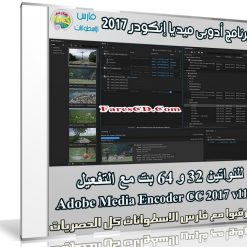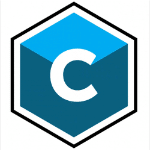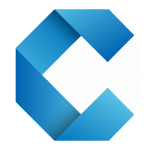برنامج أدوبى ميديا إنكودر هو أحد برامج أدوبى والذى يمكنك من عمل الريندر واخراج الفيديو من برامج المونتاج كالبريمير والأفترإفكت ولكن بشكل سهل ,اسرع من الطريقة العادية
بحيث تتمكن مع برنامج Media Encoder عمل أكثر من ريندر فى وقت واحد وبسرعة أكبر من برامج المونتاج الرئيسية وذلك لأن برنامج Media Encoder به الكثير من أدوات معالجة الفيديو والتى تمكنك من استخراج الفيديوهات بأكثر من صيغة حسب رغبتك للتوافق مع أجهزة التشغيل أو منصات عرض الفيديو التى تريدها أو حسب ما يناسب مشروعك
وفى هذه التدوينة أقدم لكم أحدث إصدار من البرنامج متوافق مع النواتين 32 و 64 بت مرفق معه التفعيل
برنامج أدويى ميديا إنكودر 2017 | Adobe Media Encoder CC 2017 v11
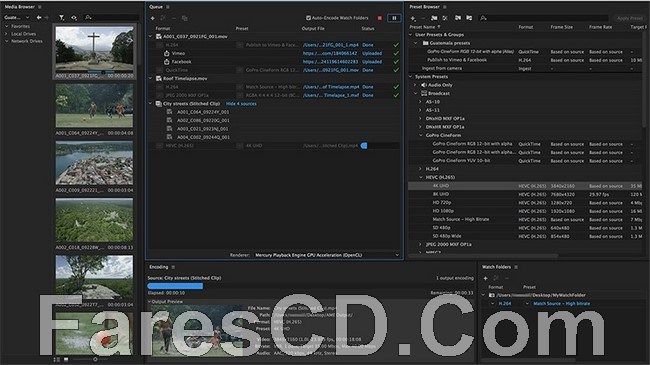
Media Encoder CC. Your go-to application for all media processing. Ingest, transcode, create proxies, and output any format you can imagine. This powerful media management tool allows users to work with media in a unified way across applications. Tight integration with Adobe Premiere Pro CC, After Effects CC, and other applications provides a seamless media processing workflow.
Features:
– Ingest and transcoding functionality
– Media Browser panel
– Direct publishing to Twitter
– New application support for Adobe Audition and Character Animator
– Direct publishing to Facebook
– Expanded 4K format support
– Improved image sequence workflows
– Automatic loudness correction
– Usability refinements
– MXF channelization
– Extended DNxHD support
– IRT compliance
– HDR to SDR conversion filter
– Time Interpolation setting
– Time Tuner for automatically adjusting the duration of rendered projects
– Dolby Digital and Dolby Digital Plus support for 5.1 and 7.1 surround sound
– QuickTime channelization
– JPEG 2000 MXF support
– ProRes libraries for improved performance
– User interface refinements
– QuickTime rewrapping
– Option to assign a custom start time
What’s New in Media Encoder CC (2017):
– Quality and performance improvements
– Destination Publish to Behance
– Multiple clip stitching on ingest
System Requirements:
– Multicore processor with 64-bit support required
– Microsoft Windows 7 with Service Pack 1 (64 bit), Windows 8 (64 bit), or Windows 8.1 (64 bit), or Windows 10 (64 bit)
– 8GB of RAM (16GB recommended)
– 4GB of available hard-disk space; additional free space required during installation (cannot install on removable flash storage devices)
– 1024×768 display (1280×800 recommended)
– Optional: Adobe-recommended GPU card for GPU-accelerated performance
– Internet connection and registration are necessary for required software activation, validation of subscriptions, and access to online services.
** تحميل البرنامج **
مساحة البرنامج 1 جيجا تقريبا
للتحميل برابط واحد أختر أحد السيرفرات التالية :
حمل من الارشيف
حمل من filecloud
حمل من Media4Up
حمل من أكثر من سيرفر
حمل برابط تورنت
انتهى الموضوع
تابعنا دائماً لتحميل أحدث البرامج والكورسات بروابط حصرية
كلمات دلالية :
برنامج أدويى ميديا إنكودر , تحميل برنامج أدويى ميديا إنكودر 2016 , اسطوانة برناج أدويى ميديا إنكودر , كراك برنامج أدويى ميديا إنكودر , تحميل برنامج أدويى ميديا إنكودر , أدويى ميديا إنكودر 2017 , تفعيل أدويى ميديا إنكودر 2016 , برنامج Adobe Media Encoder CC 2017 , تحميل برنامج Adobe Media Encoder CC 2017 , تنزيل برنامج Adobe Media Encoder CC 2017 , حمل برابط مباشر برنامج Adobe Media Encoder CC 2017 , حمل برابط تورنت برنامج Adobe Media Encoder CC 2017 , كراك برنامج Adobe Media Encoder CC 2017