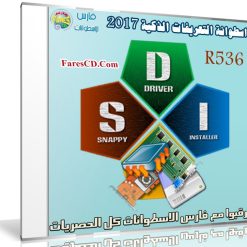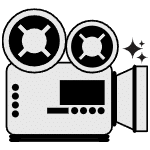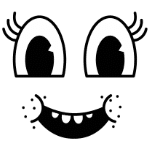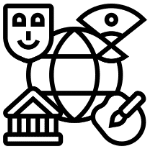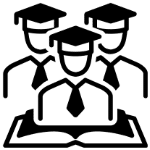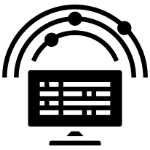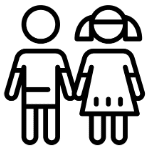اسطوانة تعريفات قوية وشاملة وأوتوماتيكية
ورغم أن هذه الاسطوانة لم تحظى بشهرة عالية مثل Driver Packsuliation إلا أنها قد تتفوق عنها فى تعريف الكثير من الأجهزة سواء على الأنظمة القديمة أو الحديثة بما فى ذلك ويندوز 10 والذى تدعمه هذه الاسطوانة للنواتين 32 و 64 بت
الاسطوانة بواجهة سهلة الإستخدام وبالكثير من اللغات منها اللغة العربية
طريقة استخدام الاسطوانة سهلة جداً حيث أنها تقوم بتثبيت التعرفات بشكل تلقائى بعد تحديد طلبك سواء بتنزيل التعيف لاول مرة او تحديث التعريف إذا كنت قمت بتعريف القطعة من قبل وتريد فقط تحديث التعريف
إصدار جديد من اسطوانة التعريفات الذكية | Snappy Driver R536 | بتحديثات فبراير 2017
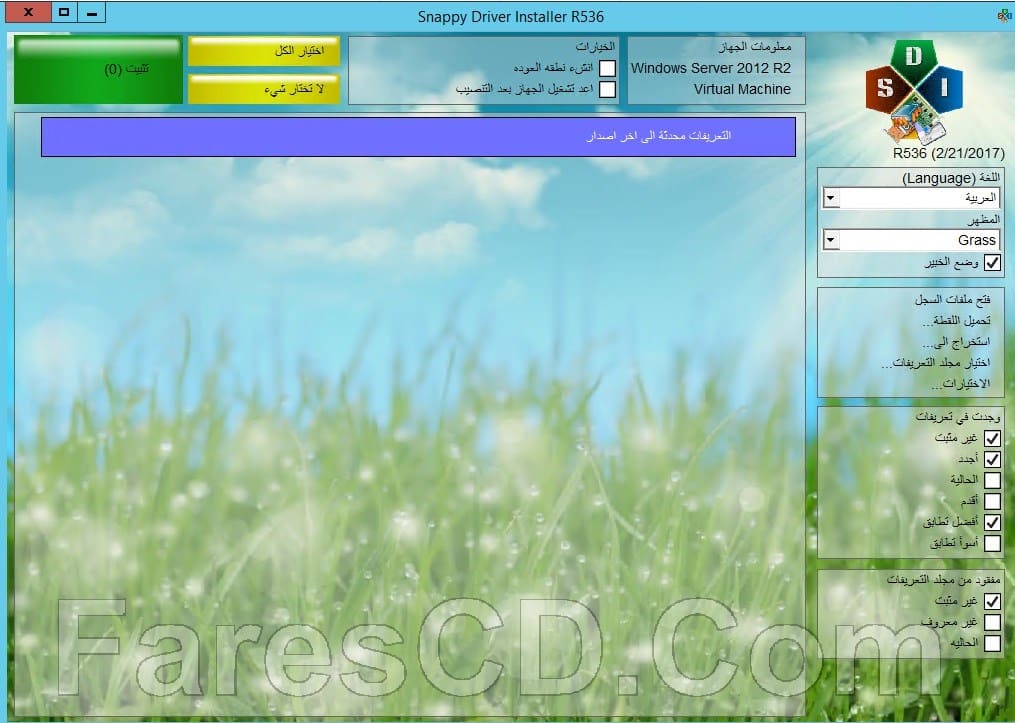
Snappy Driver Installer (SDI) is a portable program for installing and updating drivers that do not require Internet connection. Is a leader among programs of this type on the accuracy of selection of drivers, and speed. When the driver ranking gives priority to a more appropriate drivers (despite the availability of newer versions) to minimize risks to public users. Specialists can assess large amounts of information issued about the drivers and the ability to choose alternate driver.
If you lost your discs with drivers, unable to find drivers on manufacturer’s website or Windows Update cannot to configure your hardware, you can use this tool to find and install all missing drivers.
If you’re a PC technician, you can keep the tool on your USB flash drive or external hard drive and use it wherever you go, even it in enviroments with no Internet access. You can also use it after performing a clean installation of Windows.
Portable
Keep it on your USB flash drive and use it on the go. No installation is necessary.
Up-to-date
You’ll be notified whenever updated drivers and the tool become available.
Accurate
The state of the art in algorithm of finding best matching drivers for any devices.
Multilingual
Twenty languages are supported. Your language is probably among them.
Customizable
Pick any theme you like or make your own.
Key features Snappy Driver Installer:
• Programming language: C / C ++.
• The most advanced algorithm for matching drivers among peers.
• Program weighs less than a megabyte, and does not require any third-party programs.
• High performance when indexing, searching the driver installation.
• Support for uncompressed driver.
• Create image the system allows to emulate someone else’s system on another PC.
• Warnings about possible attempts of viruses infect the stick with the program.
• The ability to update the software and the drivers via the Internet (technology torrents).
How to write a collection to DVD:
To write to a DVD assembly is not necessary to create an ISO image (although you can do it), as Man About Town program and staffing the Windows disc recorder able to record directly from a folder. 1. Run the program and expose the desired settings. 2. Take away the folder logs. 3. If you are recording on a single-layer DVD disc, you should delete the folder Transfer the files to a DVD, and then click “Write these files to CD.”
Languages: English, German, Spanish, French, Italian, Romanian, Ukrainian, Polish, Hungarian, Latvian, Czech, Greek, Belarusian, Swedish, Turkish, Brazilian, Portuguese, Russian, Arabic, Armenian, Azerbaijan, Farsi, Japanese
OS: Windows 2000 / 2003 / XP / Vista / 2008 / 7 / 8 / 8.1 / 10 (32/64-bit)
** تحميل الاسطوانة **
مساحة الاسطوانة 12 جيجا تقريباً