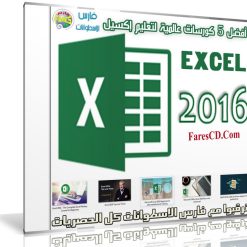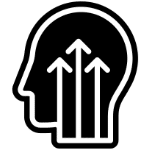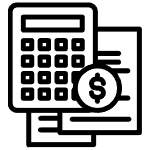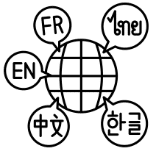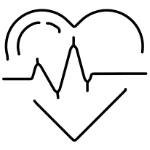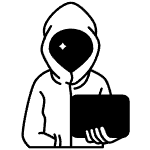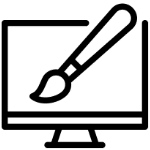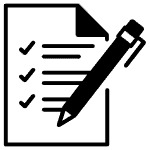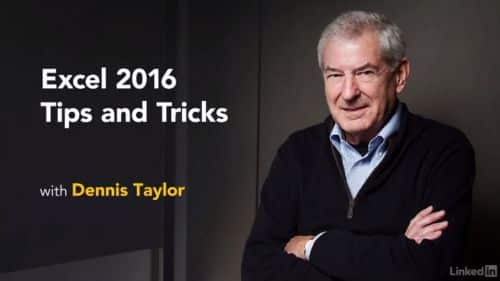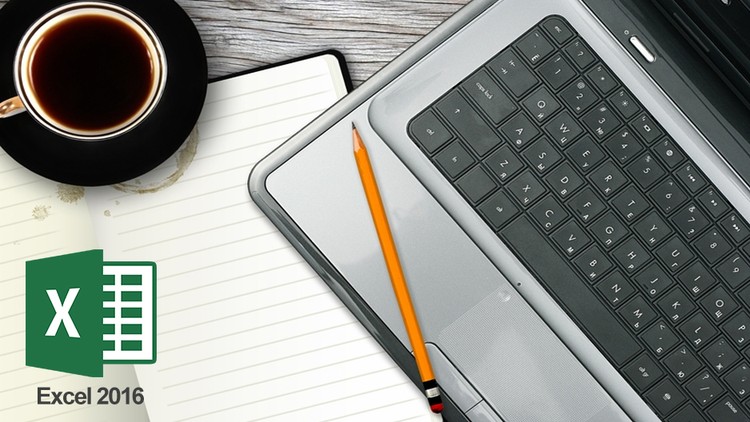برنامج إكسيل هو أحد البرامج الموفرة ضمن حزمة أوفس وهو مخصص للعمليات الحسابية حيث انة عبارة عن أوراق افتراضية يمكن أضافة معادلات حسابية عليها ومن ثم إضافة الارقام حبث يقوم البرنامج بالعمليات الحسابية بشكل آلي وفي نفس الوقت يمكن ان تستخدم لتخزين البيانات أليكترونية حيث يمكن الاحتفاظ بها أو طبعها على طلائح ورقية.
وفى هذه التديونة أقدم لكم
أفضل 5 كورسات عالمية لتعليم إكسيل EXCEL 2016
الكورسات الموجودة فى هذه التدوينة
Microsoft Excel 2016 Beginners & Intermediate Excel Training
NEW! EXCEL 2016: Excel from beginner to professional
Excel 2016 Tips and Tricks
Excel 2016 – The Complete Excel Mastery Course for Beginners
Microsoft Office Excel 2016 Basic and Advanced
جميع الكورسات كاملة فيديو وباللغة الإنجليزية مرفق معها ملفات العمل
تم رفع جميع الكورسات على الارشيف وتورنت وسيرفرات أخرى لضمان بقائها أطول فترة ممكنة
** معلومات عن الكورسات وتحميلها **
===========================
Microsoft Excel 2016 Beginners & Intermediate Excel Training
معلومات عن الكورس :
If you want to become any of the following…
Executive Assistant
Office Clerk
Auditor
Accountant
Business Analyst
Financial Analyst
Credit Counselor
Sales Representative
Sales Manager
Financial Manager
Investment Banker
Real Estate Agent
Market Research Analyst
Financial Advisor
Business Operations Manager
Entrepreneur
Someone who is involved with a business and would like to be successful
Then you simply have to learn Microsoft Excel 2016. There is no way around it.
لمشاهدة الكورس من موقعه الرسمى
مساحة الكورس 300 ميجا تقريبا
للتحميل برابط واحد أختر أحد السيرفرات التالية :
**=======================**
NEW! EXCEL 2016: Excel from beginner to professional
معلومات عن الكورس :
By Completing this course, you will receive a verifiable Certificate of Completion.
This course has cut down on the fluff and empty space to keep it shorter, but still cover a wide range of topics. Designed for people starting out with Excel, it also covers some of the more complicated and important areas like Pivot Tables.
This Excel course is recorded completely using Excel 2016, the latest version of Excel offered in the Microsoft Office 2016 suite.
Some of the topics include (but not limited to)
Creating your first workbook
Referencing from other sheets within a book
Quick Charts
Quick Sorting
Flash Fill
Named Ranges
Excel Sheet Management (moving, colouring, creating)
Creating 3D maps using address data in a list
Popular Excel Functions like SumIf, VLookUp, Left, Right, Mid, Len and more
Power Excel functionality like nested formulas
Using slicers to quickly sort and make spreadsheets look good
A complete set of Pivot Table videos
I aim to add 4 new lectures every month to the course, and would love to have your feedback. So once you have signed up and completed the training, let me know what you would like to learn next!
لمشاهدة الكورس من موقعه الرسمى
مساحة الكورس 430 ميجا تقريبا
للتحميل برابط واحد أختر أحد السيرفرات التالية :
**=======================**
Excel 2016 Tips and Tricks
معلومات عن الكورس :
Excel expert Dennis Taylor helps Excel 2016 users take their spreadsheet skills to the next level with this collection of tips and tricks. He begins with his top 10 productivity boosters, and then highlights navigation, display, and selection techniques to keep you moving quickly.
The course then dives into data entry and editing techniques, formatting and drag-and-drop tricks, keyboard shortcuts for working with formulas, data management strategies, and chart tricks. Short on time? Make sure to check out the “10 Tiny Tips” chapter for a quick productivity boost.
Topics include:
Entering today’s date or time instantly
Converting formulas to values with a simple drag
Undoing and redoing with keyboard commands
Accessing the Ribbon from the keyboard
Creating split screens fast
Navigating in workbooks quickly
Selecting noncontiguous ranges
Entering data more efficiently
Dragging and dropping data
Performing calculations without formulas
Applying formatting with keyboard shortcuts
Using database techniques to work with Excel data
Working with charts, shapes, and linked images
لمشاهدة الكورس من موقعه الرسمى
مساحة الكورس 730 ميجا تقريبا
للتحميل برابط واحد أختر أحد السيرفرات التالية :
**=======================**
Excel 2016 – The Complete Excel Mastery Course for Beginners
معلومات عن الكورس :
“Your Excel skills could land your next job.”
– Fortune Magazine
A study reported in the Wall Street Journal found that 78% of middle-skill jobs require digital skills like Excel and Word. And jobs that require digital skills also pay 13% more than those that don’t.
Are you ready to land your next job and increase your pay by 13%?
This course is designed to teach you the basics and beyond of Excel 2016. It’s perfect for you if you are a beginner or intermediate Excel user who needs to drastically increase your Excel skills to impress your boss, get a raise or even land a new job. Everything in the course is taught step-by-step in an easy, stress-free way.
You’ll start at the very beginning by opening and saving your first Excel document. Then you’ll move on to:
Create a basic Kitchen Remodel Costs worksheet.
Learn to use the 7 most popular functions in Excel, including IF functions and VLOOKUP.
Create professional looking pie charts, bar charts, column charts and more.
Create a table and a range and sort your data.
Create pivot charts and tables to do lightening fast analysis of your data.
Learn to use new features of Excel 2016 including 1-click forecasting and 3D maps.
Take your Excel skills to a whole new level to impress your boss and (although it’s ultimately up to you) position yourself for the raise or promotion you deserve.
Excel can be challenging to learn. The hardest part is knowing what to learn. This course is designed to teach you the most popular functions and features of Excel that most people wish they knew how to do. This includes the 7 most popular functions, which you’ll learn in this course:
VLOOKUP
COUNT & COUNTA
COUNTIF & COUNTIFS
AVERAGE & AVERAGEA
SUM, SUMIF & SUMIFS
IF
LEFT, RIGHT & MID
Here are more of the most sought after skills in Excel that are included in this course:
Spreadsheets
Tables
Ranges
Pie, Column, Bar and Line charts
Pivot tables
Pivot charts
Tons of tips and tricks to make using Excel 2016 easier every day.
So if you’re ready to take your Excel skills to the next level and want to learn in an easy-to-follow way, click the TAKE THIS COURSE button or check out one of the free preview lectures to see if it’s the perfect fit for you.
لمشاهدة الكورس من موقعه الرسمى
مساحة الكورس 560 ميجا تقريبا
للتحميل برابط واحد أختر أحد السيرفرات التالية :
**=======================**
Microsoft Office Excel 2016 Basic and Advanced
معلومات عن الكورس :
Course where you will be learning in-depth about the Microsoft Excel 2016. You will be learning basics & advanced
Everyone should have all the knowledge of excel concepts and functions if they want to get their work done faster.
Excel is used everywhere, hence we want that everyone should have the knowledge of advanced as well as the basic excel concepts. Through this training on Excel 2016 Training you will get access to video tutorials, pdf documents, excel sheets on excel 2016. For understanding all the concepts we have taken help of different examples in excel 2016.
Each calculation will be solved in detail and this step by step understanding of the examples after the concepts will help you understand each function and formula in much detail. So before starting with the course let’s see what exactly is Excel 2016 and why we use it and what are the benefits. Microsoft Excel 2016 is thoroughly used in almost all fields be it finance, statistics, marketing, engineering, human resources and hence it is the basic thing that everyone should know. It is especially used for the businesses which deal with large amounts of data (numbers, statistics). Hence getting to know some advanced excel functions will be quite beneficial for anyone who wants to get the work done faster and in an easiest way available.
Benefits of the Basic Excel 2016 Training
Learn Excel 2016 basics from Scratch using an Excel examples Approach that will help you to understand each example in a very easy way.
Get a very good understanding of the smart features like Charts and Graphs in this course of excel 2016
Learn to Gain command over powerful features and functions in Excel 2016 through this Excel 2016 Training
Become Awesome in excel 2016 by this Excel 2016 Training
لمشاهدة الكورس من موقعه الرسمى
مساحة الكورس 1.2 جيجا تقريبا
للتحميل برابط واحد أختر أحد السيرفرات التالية :
**=======================**
انتهى الموضوع
تابعنا دائماً لتحميل أحدث البرامج والاسطوانات والكورسات بروابط حصرية
كلمات مفتاحية :
اسطوانة Excel 2016 , تحميل كورس تعليم إكسيل 2016 , تعلم برنامج إكسيل 2016 , محاضرات إكسيل 2016 , تعليم إكسيل 2016 , تعلبم برنامج إكسيل 2016 , تنزيل دروس إكسيل , اسطوانة كورس تعليم برنامج إكسيل 2016 , حمل اسطوانة تعليم برنامج إكسيل 2016 , اسطوانة كورس Excel 2016 , تعليم Excel 2016 , اسطوانة كورس تعليم Excel 2016 , حمل اسطوانة إكسيل 2016 , كورس Excel 2016 , محاضرات Excel 2016 , فيديوهات Excel 2016
كورس EXCEL 2016, تعليم EXCEL 2016 , اسطوانة برنامج EXCEL 2016 , تعليم برنامج EXCEL 2016 , كورسات برنامج EXCEL 2016 , محاضرات EXCEL 2016 , فيديوهات EXCEL 2016